It's been 2 days since one of my project' build starts failing on Gitlab CI. The main error was E_MISSING_APP_KEY and when I check another variable just by echoing $HOST and $PORT from my .gitlab-ci.yml config, like this
tests:
script:
- echo "${HOST} ${PORT}"
- node -e "console.log(process.env.HOST, process.env.PORT)"
- node_modules/.bin/nyc node ace test -t 0
I got nothing.
The build was failed because it can't read my environment variable that I set on its CI Settings.
Anyone experiencing same issue? & how to solve this?
Update:
I'm trying to create new project with only containing .gitlab-ci.yml file here and it's seems working just fine
But why the world it's still failing on my main project?

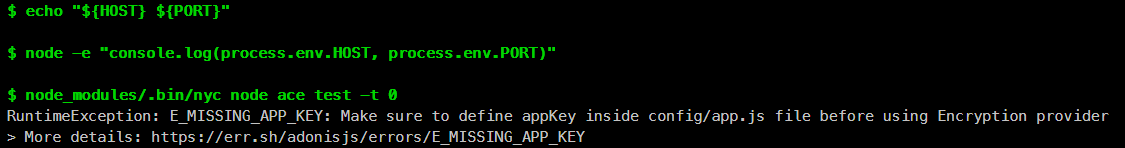

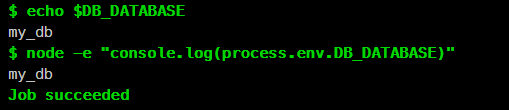
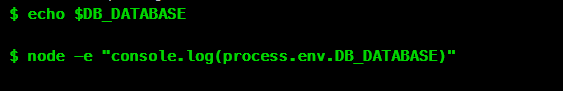
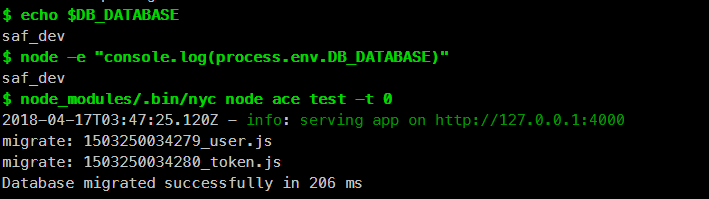
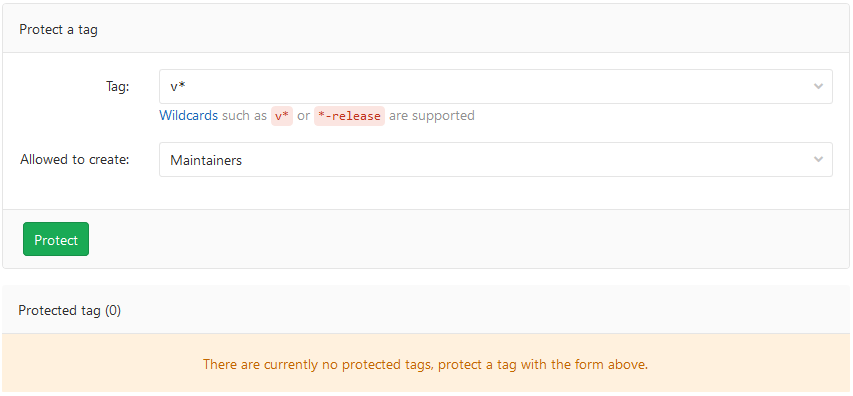
E_MISSING_APP_KEYerror is thrown, and that "more details" link provides info about theE_MISSING_APP_KEYerror. How is that not relevant? – Notarizeprocess.env? – Notarizeecho "${HOST} ${PORT}"also not working. – Awl