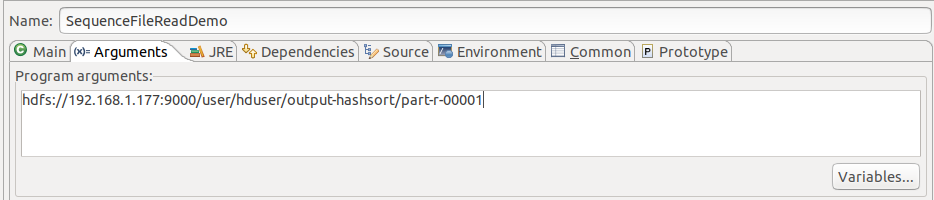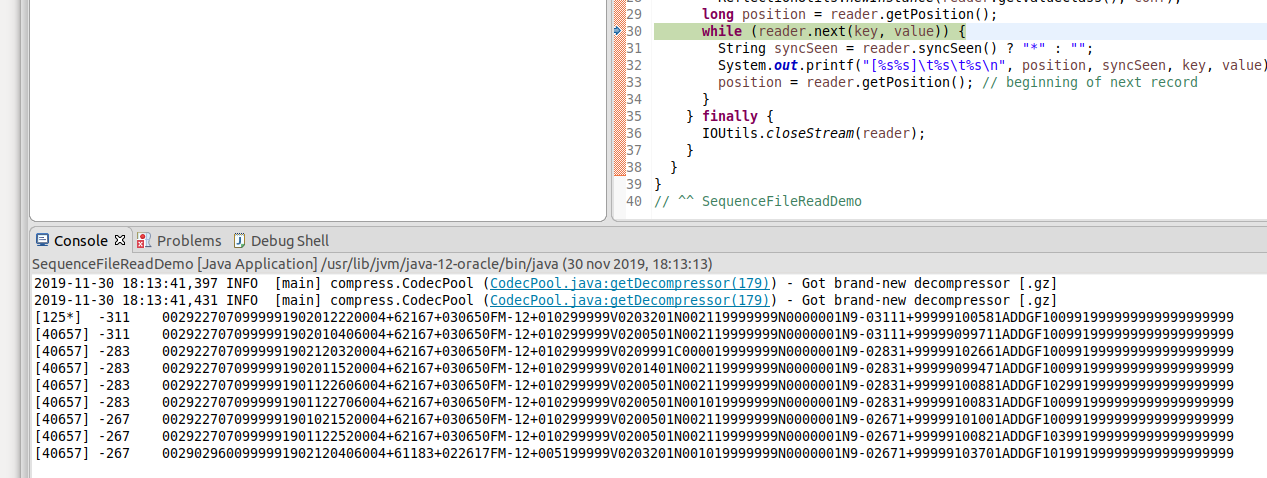I'm not a Java or Hadoop programmer, so my way of solving problem could be not the best one, but anyway.
I spent two days solving the problem of reading FileSeq locally (Linux debian amd64) without installation of hadoop.
The provided sample
while (reader.next(key, val)) {
System.out.println(key + ":" + val);
}
works well for Text, but didn't work for BytesWritable compressed input data.
What I did?
I downloaded this utility for creating (writing SequenceFiles Hadoop data)
github_com/shsdev/sequencefile-utility/archive/master.zip
, and got it working, then modified for reading input Hadoop SeqFiles.
The instruction for Debian running this utility from scratch:
sudo apt-get install maven2
sudo mvn install
sudo apt-get install openjdk-7-jdk
edit "sudo vi /usr/bin/mvn",
change `which java` to `which /usr/lib/jvm/java-7-openjdk-amd64/bin/java`
Also I've added (probably not required)
'
PATH="/home/mine/perl5/bin${PATH+:}${PATH};/usr/lib/jvm/java-7-openjdk-amd64/"; export PATH;
export JAVA_HOME=/usr/lib/jvm/java-7-openjdk-amd64/
export JAVA_VERSION=1.7
'
to ~/.bashrc
Then usage:
sudo mvn install
~/hadoop_tools/sequencefile-utility/sequencefile-utility-master$ /usr/lib/jvm/java-7-openjdk-amd64/bin/java -jar ./target/sequencefile-utility-1.0-jar-with-dependencies.jar
-- and this doesn't break the default java 1.6 installation that is required for FireFox/etc.
For resolving error with FileSeq compatability (e.g. "Unable to load native-hadoop library for your platform... using builtin-java classes where applicable"), I used the libs from the Hadoop master server as is (a kind of hack):
scp [email protected]:/usr/lib/libhadoop.so.1.0.0 ~/
sudo cp ~/libhadoop.so.1.0.0 /usr/lib/
scp [email protected]:/usr/lib/jvm/java-6-sun-1.6.0.26/jre/lib/amd64/server/libjvm.so ~/
sudo cp ~/libjvm.so /usr/lib/
sudo ln -s /usr/lib/libhadoop.so.1.0.0 /usr/lib/libhadoop.so.1
sudo ln -s /usr/lib/libhadoop.so.1.0.0 /usr/lib/libhadoop.so
One night drinking coffee, and I've written this code for reading FileSeq hadoop input files (using this cmd for running this code "/usr/lib/jvm/java-7-openjdk-amd64/bin/java -jar ./target/sequencefile-utility-1.3-jar-with-dependencies.jar -d test/ -c NONE"):
import org.apache.hadoop.io.*;
import org.apache.hadoop.io.SequenceFile;
import org.apache.hadoop.io.SequenceFile.ValueBytes;
import java.io.DataOutputStream;
import java.io.FileNotFoundException;
import java.io.FileOutputStream;
Path file = new Path("/home/mine/mycompany/task13/data/2015-08-30");
reader = new SequenceFile.Reader(fs, file, conf);
long pos = reader.getPosition();
logger.info("GO from pos "+pos);
DataOutputBuffer rawKey = new DataOutputBuffer();
ValueBytes rawValue = reader.createValueBytes();
int DEFAULT_BUFFER_SIZE = 1024 * 1024;
DataOutputBuffer kobuf = new DataOutputBuffer(DEFAULT_BUFFER_SIZE);
kobuf.reset();
int rl;
do {
rl = reader.nextRaw(kobuf, rawValue);
logger.info("read len for current record: "+rl+" and in more details ");
if(rl >= 0)
{
logger.info("read key "+new String(kobuf.getData())+" (keylen "+kobuf.getLength()+") and data "+rawValue.getSize());
FileOutputStream fos = new FileOutputStream("/home/mine/outb");
DataOutputStream dos = new DataOutputStream(fos);
rawValue.writeUncompressedBytes(dos);
kobuf.reset();
}
} while(rl>0);
I've just added this chunk of code to file src/main/java/eu/scape_project/tb/lsdr/seqfileutility/SequenceFileWriter.java just after the line
writer = SequenceFile.createWriter(fs, conf, path, keyClass,
valueClass, CompressionType.get(pc.getCompressionType()));
Thanks to these sources of info:
Links:
If using hadoop-core instead of mahour, then will have to download asm-3.1.jar manually:
search_maven_org/remotecontent?filepath=org/ow2/util/asm/asm/3.1/asm-3.1.jar
search_maven_org/#search|ga|1|asm-3.1
The list of avaliable mahout repos:
repo1_maven_org/maven2/org/apache/mahout/
Intro to Mahout:
mahout_apache_org/
Good resource for learning interfaces and sources of Hadoop Java classes (I used it for writing my own code for reading FileSeq):
http://grepcode.com/file/repo1.maven.org/maven2/com.ning/metrics.action/0.2.7/org/apache/hadoop/io/BytesWritable.java
Sources of project tb-lsdr-seqfilecreator that I used for creating my own project FileSeq reader:
www_javased_com/?source_dir=scape/tb-lsdr-seqfilecreator/src/main/java/eu/scape_project/tb/lsdr/seqfileutility/ProcessParameters.java
stackoverflow_com/questions/5096128/sequence-files-in-hadoop - the same example (read key,value that doesn't work)
https://github.com/twitter/elephant-bird/blob/master/core/src/main/java/com/twitter/elephantbird/mapreduce/input/RawSequenceFileRecordReader.java - this one helped me (I used reader.nextRaw the same as in nextKeyValue() and other subs)
Also I've changed ./pom.xml for native apache.hadoop instead of mahout.hadoop, but probably this is not required, because the bugs for read->next(key, value) are the same for both so I had to use read->nextRaw(keyRaw, valueRaw) instead:
diff ../../sequencefile-utility/sequencefile-utility-master/pom.xml ./pom.xml
9c9
< <version>1.0</version>
---
> <version>1.3</version>
63c63
< <version>2.0.1</version>
---
> <version>2.4</version>
85c85
< <groupId>org.apache.mahout.hadoop</groupId>
---
> <groupId>org.apache.hadoop</groupId>
87c87
< <version>0.20.1</version>
---
> <version>1.1.2</version>
93c93
< <version>1.1</version>
---
> <version>1.1.3</version>