1.- Use MATLAB command bwboundaries
close all;clear all;clc
A=imread('001.jpg');
A2=rgb2gray(A);
BW = imbinarize(A2);
[B,L] = bwboundaries(BW,'noholes');
figure;
imshow(label2rgb(L, @jet, [.5 .5 .5]))
hold on
for k = 1:length(B)
boundary = B{k};
plot(boundary(:,2), boundary(:,1), 'w', 'LineWidth', 2)
end
![enter image description here]()
Without the colouring generated with label2rgb
figure;
imshow(L);
hold on
for k = 1:length(B)
boundary = B{k};
plot(boundary(:,2), boundary(:,1), 'w', 'LineWidth', 2)
end
![enter image description here]()
2.- Numbering all found boundaries
[B,L,N,A] = bwboundaries(BW);
figure;
imshow(BW); hold on;
colors=['b' 'g' 'r' 'c' 'm' 'y'];
for k=1:length(B)
boundary = B{k};
cidx = mod(k,length(colors))+1;
plot(boundary(:,2), boundary(:,1),colors(cidx),'LineWidth',2);
rndRow = ceil(length(boundary)/(mod(rand*k,7)+1));
col = boundary(rndRow,2); row = boundary(rndRow,1);
h = text(col+1, row-1, num2str(L(row,col)));
set(h,'Color',colors(cidx),'FontSize',14,'FontWeight','bold');
end
![enter image description here]()
Too many elements
B
30×1 cell array
{446×2 double}
{146×2 double}
{ 3×2 double}
{776×2 double}
{150×2 double}
{343×2 double}
{ 2×2 double}
{ 2×2 double}
{408×2 double}
...
{ 2×2 double}
{543×2 double}
{ 2×2 double}
{ 2×2 double}
{ 2×2 double}
{441×2 double}
{ 2×2 double}
{ 2×2 double}
size(B)
=
30 1
3.- Removing small elements
th1=100; % threshold
B2={}
for k=1:1:size(B,1)
B0=B{k};
if size(B0,1)>th1
B2=[B2 B0];
end
end
figure;
imshow(BW); hold on;
colors=['b' 'g' 'r' 'c' 'm' 'y'];
for k=1:length(B2)
boundary = B2{k};
cidx = mod(k,length(colors))+1;
plot(boundary(:,2), boundary(:,1),colors(cidx),'LineWidth',2);
rndRow = ceil(length(boundary)/(mod(rand*k,7)+1));
col = boundary(rndRow,2); row = boundary(rndRow,1);
h = text(col+1, row-1, num2str(L(row,col)));
set(h,'Color',colors(cidx),'FontSize',14,'FontWeight','bold');
end
![enter image description here]()
4.- Other interesting commands:
imfill : fill holes. Specific locations can be fed.
imdilate : Dilating thin lines may also be useful
imclearborder : file rough edges

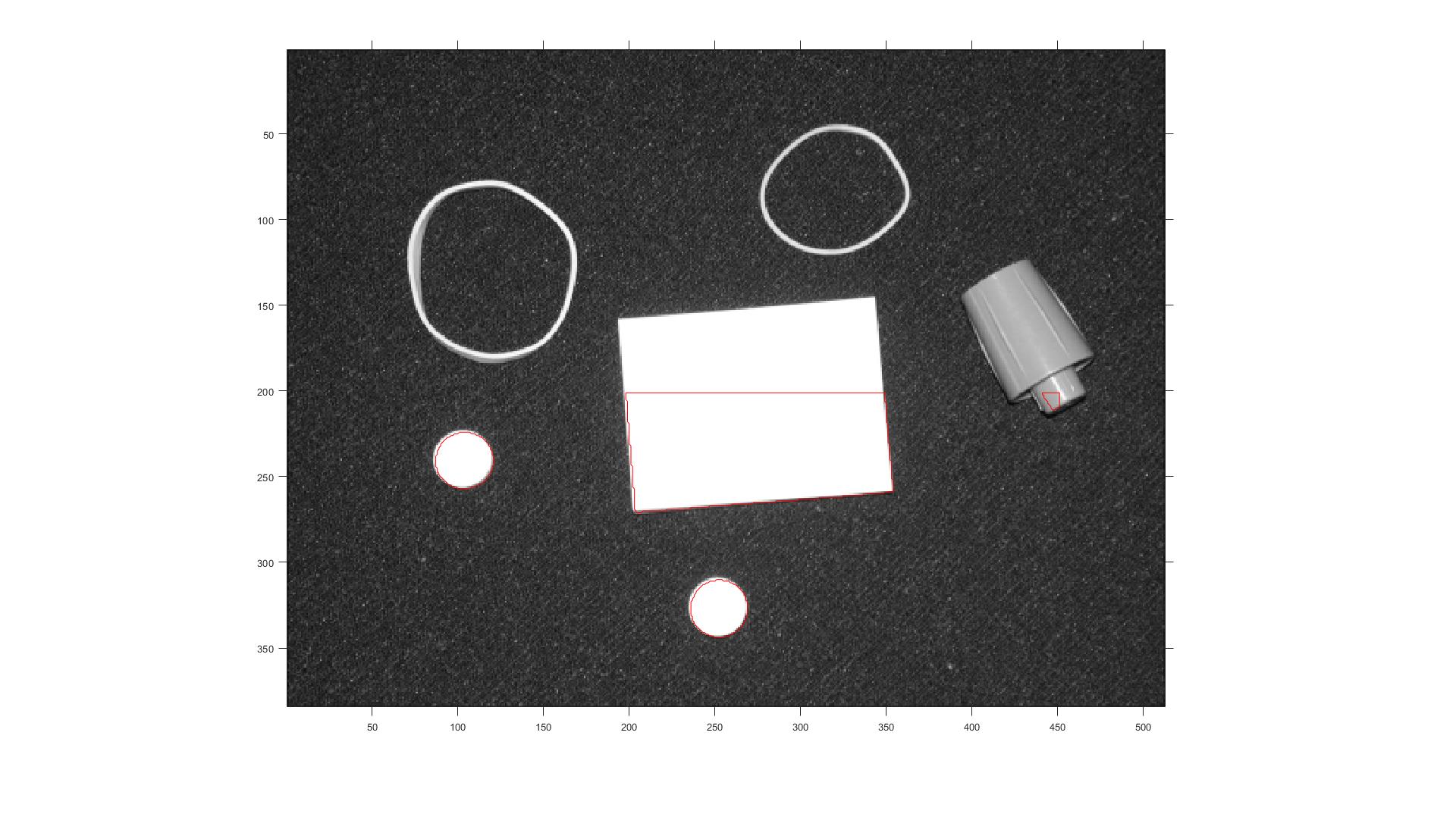


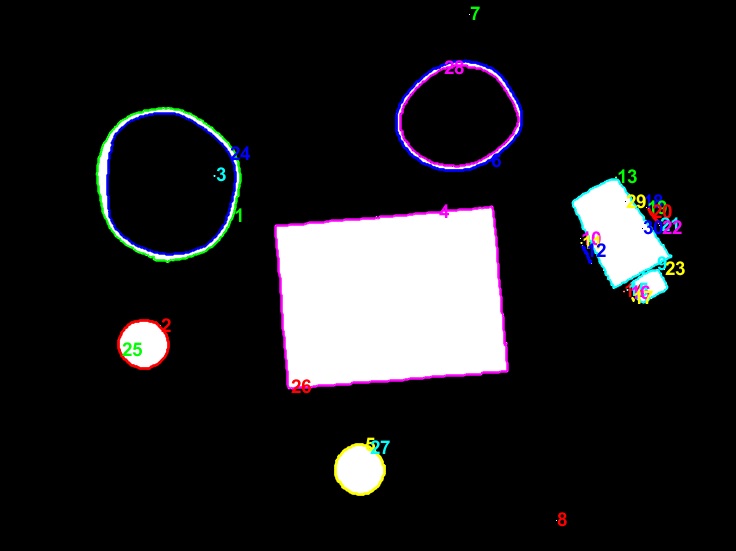
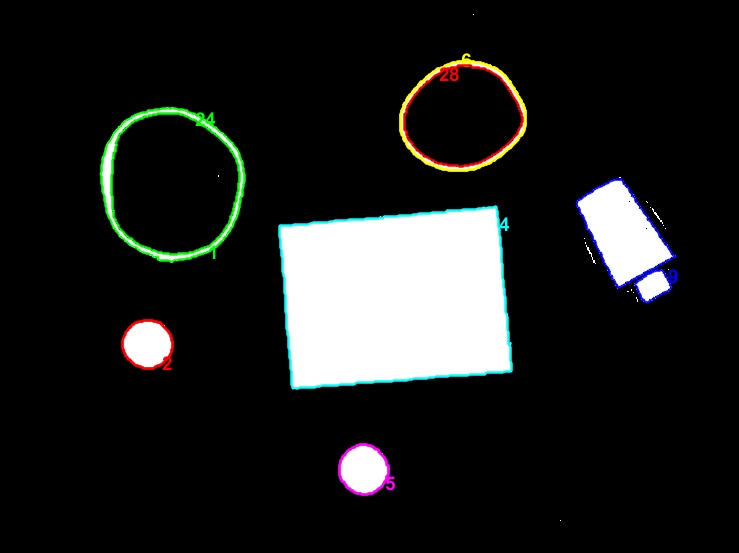
pillsetc.png, so I can work on it. – Pile