The notifications by default are not provide multilines.
To use several lines, you have to NotificationCompat.BigTextStyle() in Java (sample) or use your custom or native custom View (example).
Unfortunately, I've not found how you can touch the default view in order to override
Manual:
https://docs.coronalabs.com/daily/guide/events/appNotification/index.html#TOC
and here:
https://docs.coronalabs.com/daily/plugin/notifications/scheduleNotification.html
in the second link you can see that only this properties are used:
alert (optional) String. The notification message to be displayed to
the user. If the application is not currently running, a system alert
will display this message. badge (optional) Number. The badge number
to be displayed on the application icon when the scheduled
notification triggers. This replaces the last badge number that was
applied. Set to 0 to omit the badge number. This option is not
supported on Android. sound (optional) String. Name of the sound file
in the system.ResourceDirectory to be played when the scheduled
notification triggers. This sound is only played if the app is not
currently in the foreground. On iOS, there are limitations on the
kinds of sound that can be played (consult Apple's documentation for
more details). custom (optional) Table. A table that will be delivered
with the notification event. This allows you to pass custom
information with the notification.
In conclusion, there is no proper way to do it nowadays.
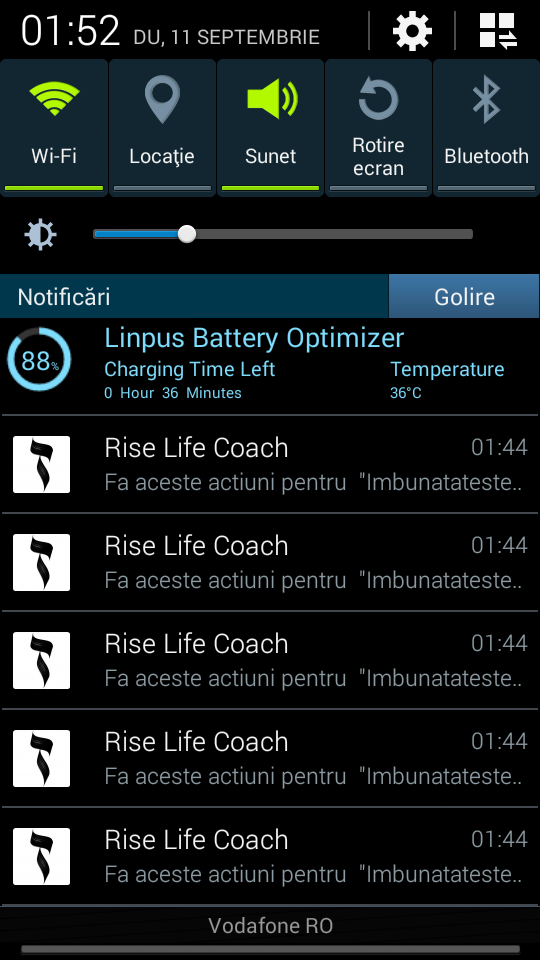

\nand see what happens? – Proprietary