I have a UIImageView whose user interaction is true and to which I have given a tap gesture recognizer, whose action handler is as follows:
@IBAction func tap(_ sender:UITapGestureRecognizer) {
let iv = sender.view as! UIImageView
let im = iv.image!
let im2 = UIGraphicsImageRenderer(size:im.size).image { _ in
UIColor.red.setFill()
UIBezierPath(rect: CGRect(origin:.zero, size:im.size)).fill()
}
iv.image = im2
}
I expect the image displayed, when I tap the image view, to be replaced by a solid red image. This works fine on my High Sierra machine running Xcode 9.4. But on my Sierra MacBook running Xcode 9.2, nothing visibly happens.
It's weird. By pausing in the debugger, I can see that the new image is being constructed correctly:
The image is being replaced, but the image view isn't being redrawn. Adding calls like setNeedsDisplay does nothing.
Moreover, if I then proceed to replace the image view's image with a different image, I see the red image!
iv.image = im2
delay(0.5) {
iv.image = im // causes im2 to appear!
}
Some sort of behind-the-scenes caching is evidently causing the image view to get behind in its display by one image.
Can anyone shed light on this? It's presumably a bug in iOS itself, and perhaps in 9.2 specifically; how would one work around it? (Obviously one could substitute another image view wholesale, but that wouldn't tell us what's going on with the caching.)

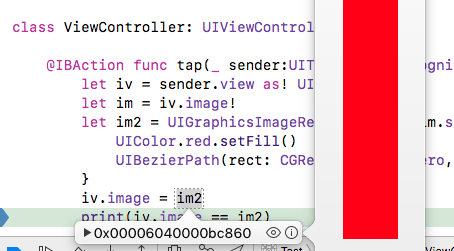
UIGraphicsImageRenderer. Do you still have this issue if you create the red image using other techniques such as the good oldUIGraphicsBeginImageContextWithOptionsandUIGraphicsGetImageFromCurrentImageContext? – Macswan