Sitecore appears to be doing something freaky with the language variable in it's Context object. If I load a CMS page using the url ?sc_Lang=ru-RU (get the Russian version of my site), by the time it get's to my MVC controller it's reset to the language back to en
public PartialViewResult Navigation()
{
//en
var language = Sitecore.Context.Language;
}
I know that sitecore does set this at some point because if I add a HTTP pipeline I can see Sitecore.Context.Language as ru-RU:
public class LanguageResolver
{
public void Process(Sitecore.Pipelines.HttpRequest.HttpRequestArgs args)
{
//ru-RU
var language = Sitecore.Context.Language;
}
}
Registered:
<processor type="Sitecore.Pipelines.HttpRequest.ItemResolver, Sitecore.Kernel"/>
<processor type="namespace.LanguageResolver,RR.Web.Sc.Extensions" patch:source="Languages.config"/>
as recommended on the sitecore blog post
I did some digging into the sitecore dlls and I noticed that Sitcore.Context.Language is basically a wrapper for HttpContext.Current.Items["sc_Language"]. When I inspect this I see the same results (i.e. in the pipeline it's ru-RU in the controller it's en)
So something somewhere is turning this HttpContext Item to "en".
As an experiment I dropped a new variable into the Items collection. I can then see this again (in it's correct state) in Controller, so the Items collection is getting passed into the controller correctly.
I didn't originally develop this site but I can't see anywhere in the code base that changes this language variable.
Has anyone else experienced this? Anything I've missed? Anything I need to configure, check?
The sitecore docs (as usual) are pretty woeful on this subject.
To follow up on the comment from @jammykam:
I can see the lang cookie the Response Set-Cookie: redrow#lang=ru-RU; path=/ and the languages are set up:

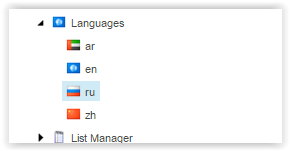
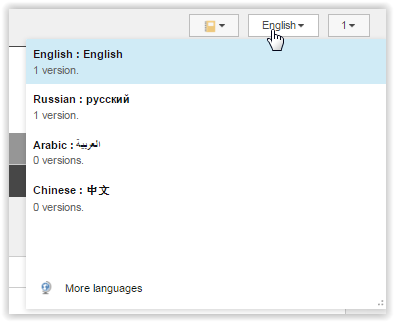

website#lang=ru-RU). Have you addedru-RUto Sitecore? Does your local system support it? – Concordru-RUand not justru? Did you add the language via the Sitecore Control Panel? – Concord