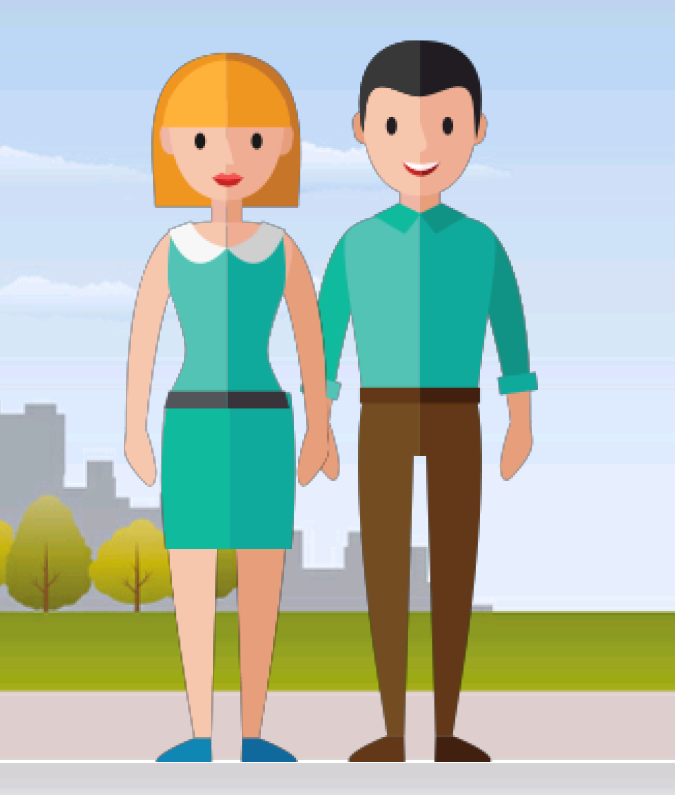I'm creating a PDF using the Wkhtmltopdf library.
Everything is working fine, except one little detail: I overlap two images with transparent background to another background image.
The background image is the one with the trees and the sky, each character is in a different image with transparent background. So the result is quite perfect except for the grey border around each person.
Is it possible to remove it?