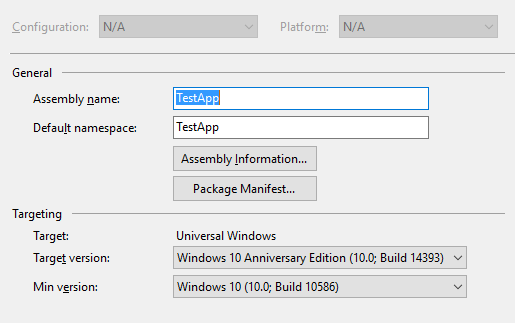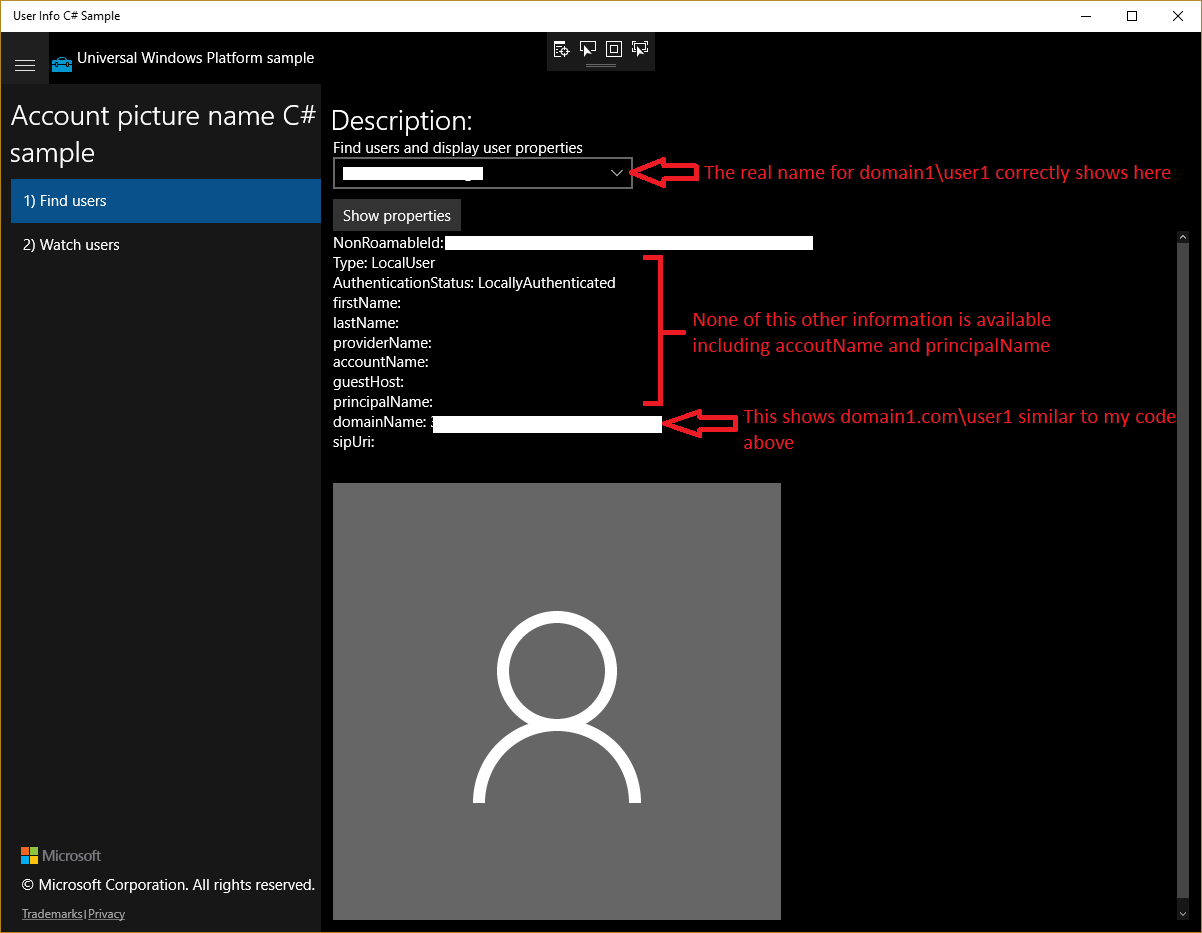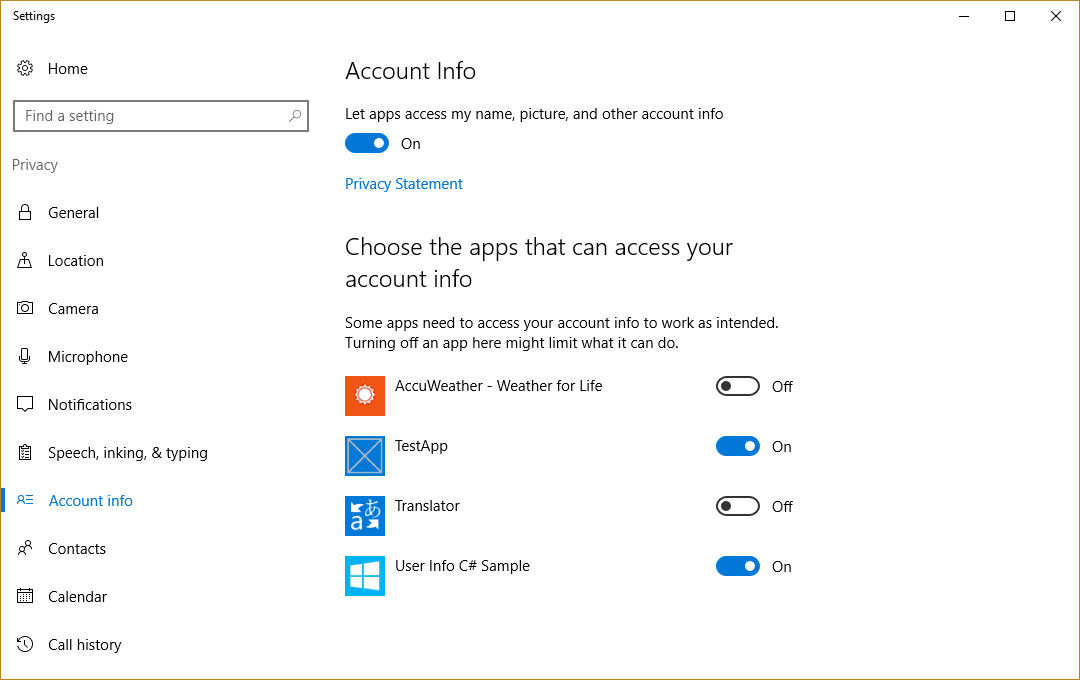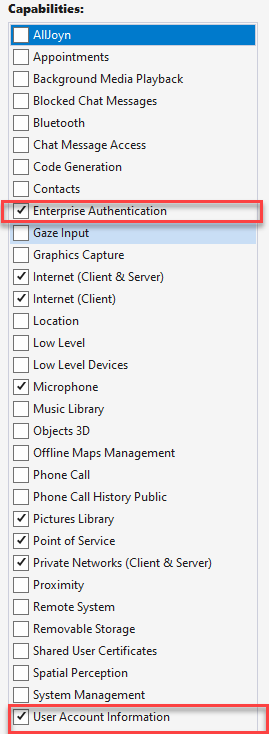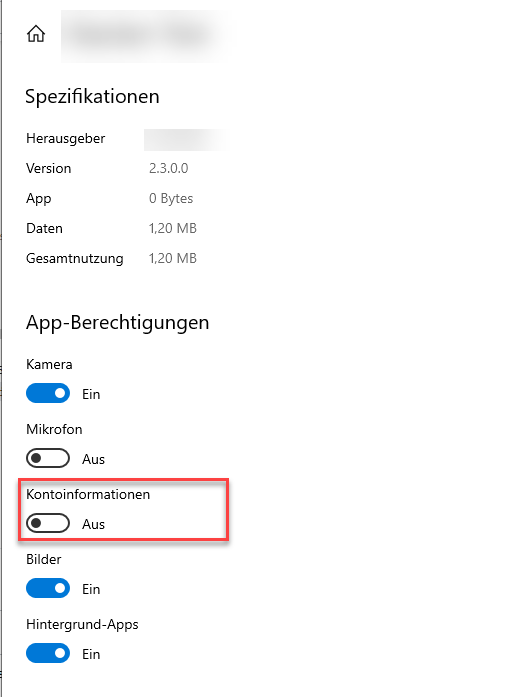In a UWP app, I have enabled the User Account Information capability.
I need to get the username and the domain name (each of them separately) of the currently logged on user (The users are logged on with an in-premise Active Directory account - Not Azure AD).
For example, the user would log in to the Active Directory domain domain1 using the username user1. i.e. domain1\user1.
I am using the following code to try to get the required details:
IReadOnlyList<User> users = await User.FindAllAsync();
var user = users.FirstOrDefault();
// get domain
var data1 = await user.GetPropertyAsync(KnownUserProperties.DomainName);
string strDomainName = (string)data1;
// get username
var data2 = await user.GetPropertyAsync(KnownUserProperties.AccountName);
string strUserName = (string)data2;
Issues:
strDomainNamereturnsdomain1.com\user1. Why does this include the.compart for all our domains? On c# winforms applications we can easily getdomain1\user1without any issue.strUserNamereturns an empty string. i.e. "". Why does this not return any value?
I also checked the following:
KnownUserProperties.FirstNamereturns an empty string. i.e. ""KnownUserProperties.LastNamereturns an empty string. i.e. ""KnownUserProperties.PrincipalNamereturns an empty string. i.e. ""KnownUserProperties.ProviderNamereturns an empty string. i.e. ""KnownUserProperties.GuestHostreturns an empty string. i.e. ""
Is there anything else I need to enable similar to the User Account Information capability? Or are there any other permissions that need to be granted to the app to get this information?
I understand that I can get the value of strDomainName and perform string functions to get what I need. But I want to know if there is any way to get this information directly. Also curious why KnownUserProperties.AccountName and other properties listed above such as FirstName, LastName etc. just returns an empty string.
I am running the following version of Windows:
I have the following set as the Target version and Min Version:
To verify, I also tested with the UserInfo sample project by Microsoft from GitHub and I got the following output:
The following was automatically enabled in Settings > Privacy > Account Info.
TestApp is the app I tried with and User Info C# Sample is the sample app from GitHub:
Update:
After also enabling the Enterprise Authentication capability, KnownUserProperties.PrincipalName does return the expected value. i.e. [email protected].
However, other properties listed above such as FirstName, LastName etc. just returns an empty string and I am still unable to find any property that returns domain1\user1 (without the .com part)