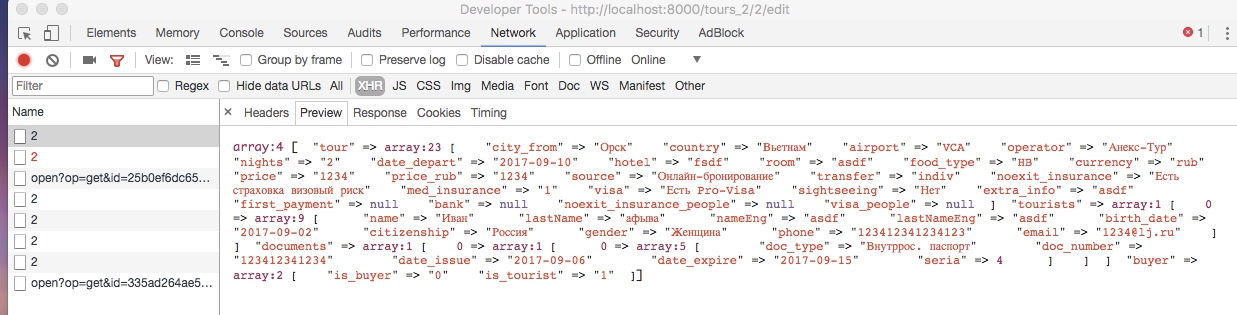I have noticed that writing in Laravel's Controller:
dd($array)
outputs an un-structured view of array in Chrome Developer Tools (chome 61.0.3163.91 64-bit, MAC OS).
before it was something like this (at least it seems to me that it was like this):
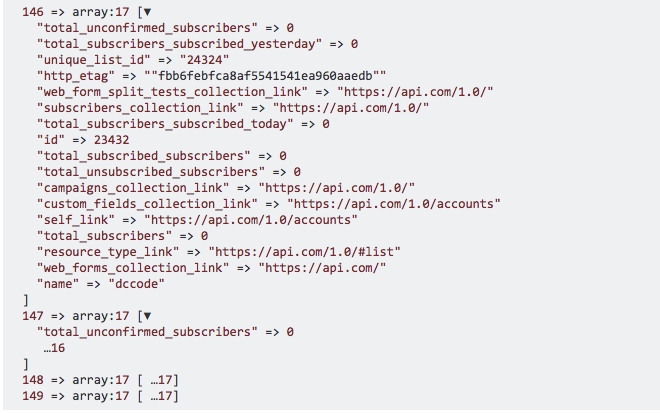
Do I have 'false memories'?
OR, if dd() really outputted structured arrays in devtools, how do I bring it back?