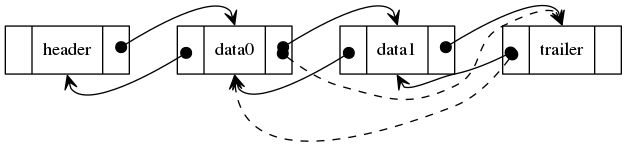I have an edge in a dot graph that I need to be ignored by other edges during the layout. I have tried feeding the first part of the code through dot and then adding dotted edges below, however the other solid edges still keep being affected by them.
The code:
digraph structs {
rankdir=LR
edge [tailclip=false];
node [shape=record];
header [label="{<0> |<1> header|<2> }"];
data0 [label="{<0> |<1> data0|<2> }"];
data1 [label="{<0> |<1> data1|<2> }"];
trailer [label="{<0> |<1> trailer|<2> }"];
header -> data0 -> data1 -> trailer [style=invis, weight=100];
edge [arrowhead=vee, arrowtail=dot, dir=both, weight=40];
header:2:c -> data0:1:n;
data0:0:c -> header:1:s;
data0:2:c -> data1:1:n;
data1:0:c -> data0:1:s;
data1:2:c -> trailer:1:n ;
trailer:0:c -> data1:1:s;
edge [constraint=false, style=dashed, weight=0, layer=1];
data0:2:c -> trailer:1:n [weight=0];
trailer:0:c -> data0:1:s [weight=0];
}