Running vscode on Mac. I updated the Mac bash version and, as you can see the built-in vscode terminal shows the same version of bash as that of the Mac terminal. When I source my .bash_profile, I get the invalid shell option name error in the vscode terminal. What is causing this?
FWIW - the Terminal > Integrated > Shell: Osx is set to bin/bash, if that is not obvious. And, my SHELL variable is the same.

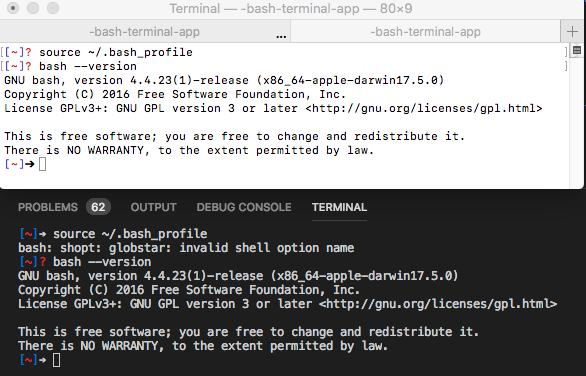
bash --versiontells you what version you'd start if you ran the commandbash, not what version of bash you're running now. – Gertudegertyecho "$BASH_VERSION"instead. – Gertudegertyglobstarwas added in bash 4.0, and MacOS/bin/bashis 3.2. Thus, the issue is clearly that you're running the Apple-provided instance of bash from/bin, not the newer one that's added to the PATH in your dotfiles after the older version is already started. – Gertudegerty/bin/bashto/usr/local/bin/bashor whatever the path to the new version of bash is. – Skatole