I was trying to run an A/B test using Firebase A/B testing, but just for specific versions of the app. There were no results and no users exposed to the experiment after 5 days of running it.
After that, I tried to run the same A/B test but without a version restrictions and the first results were available the next day.
So I thought that the way I was defining version restrictions was wrong. I tested it in Remote Config, but the Remote Config was returning the correct values when I applied the same version restriction. Here is how I defined the version restriction in both cases:
The app's version names are in the following format X.Y.Z (e.g. 6.51.0, 6.51.1)
Is there something that I am missing? Is the test significantly slower to start if specific versions are being targeted?

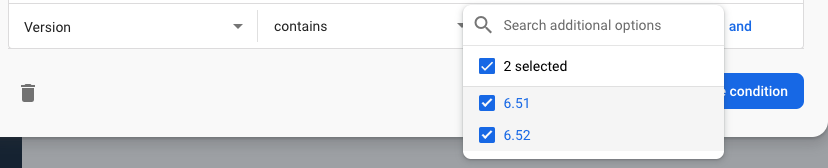
applicationIdand version. There is no activation event. If I remove the version from targeting, the A/B test works, so it seems that it has to be something related to versions. But since the same version targeting works with remote config it seems to be some kind of bug in Firebase A/B testing. – Cogswell6\.[5-6][5-6]another tip, you could wipe your app's data from your test device to accelerate the collection of data to firebase console, so you don't have to wait one day. – Housefather