To make it simple, we're deploying our product via using Github Actions. Also we have a develop branch in which we're running some tests about our product. That's why, we're using develop branch as a default branch since we're opening our pull requests to develop branch automatically
Also we're running a manual workflow for going to production
But
I want to change the "Use Workflow from" branch for a specific workflow since it's showing develop as default in Production workflow
My question is, is there any way that I can show a different branch as default in this dropdown? I wanted to show master branch by default without changing the default branch of the project since this is the production workflow
Thank you all

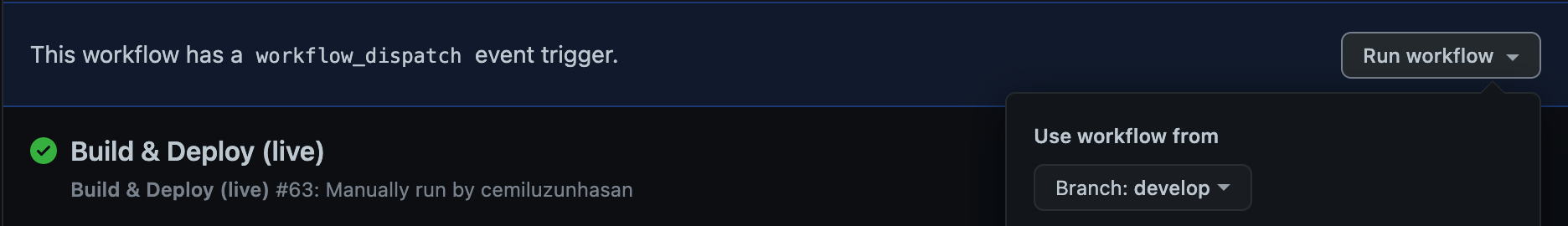
Use workflow fromdefault branch is the same as repository. Therefore, (unfortunately) you won't be able to use a different branch as default there ifdevelopis the one you choose for the repo. – Weakminded