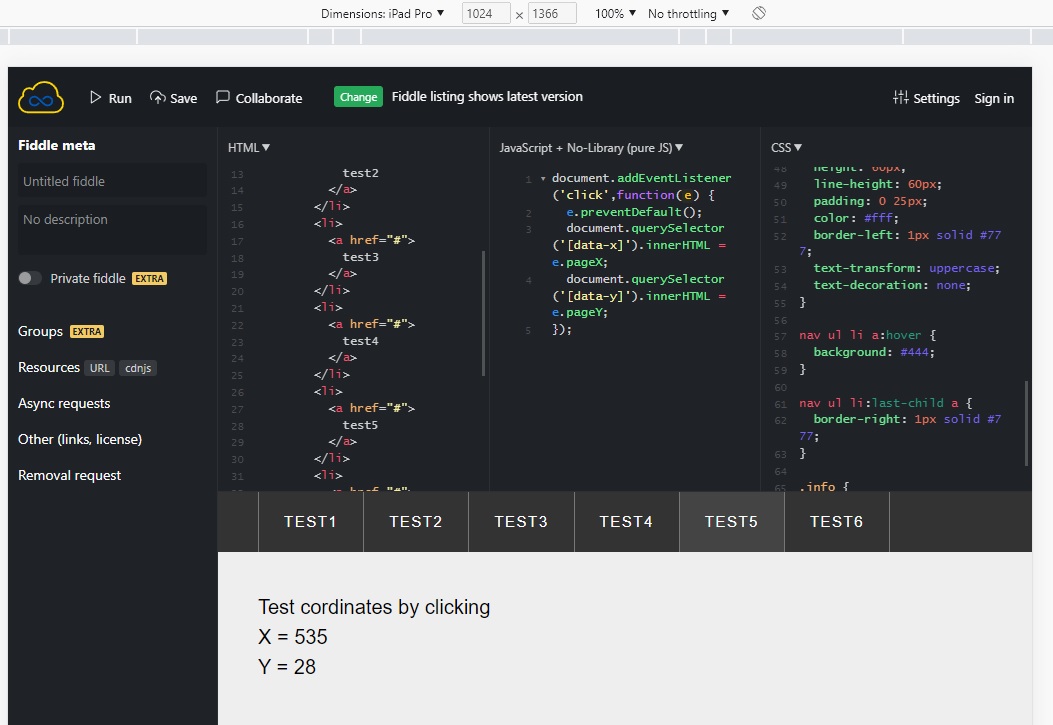When I go into chrome devtools and click toggle device toolbar, the touch pointer seem to give a little off coordinates when clicking. It's very subtle but I've noticed a few scenarios where the pointer may be up to 25px off on other sites. This seems to be happen only on fixed elements.
You can test this here: https://jsfiddle.net/pm6avL3n/6/
I run it in ipad pro chrome emulator, point over the number "5" and try click a few pixel right of it and you may get a few pixels off, the X coordinate may return a lower result even if you click a little right of your last click.
Code:
<script>
document.addEventListener('click',function(e) {
console.log(e.pageX + ' ' + e.pageY);
});
</script>
I'm on chrome version: 102.0.5005.115 (Official Build) (64-bit)
The problem only occurs in the emulator, not in actual devices. But we use the emulator when we code, so would like to highlight this. If there is any solution, please let me know. Or if you can confirm this happens to you too, please comment.
Peace and love!