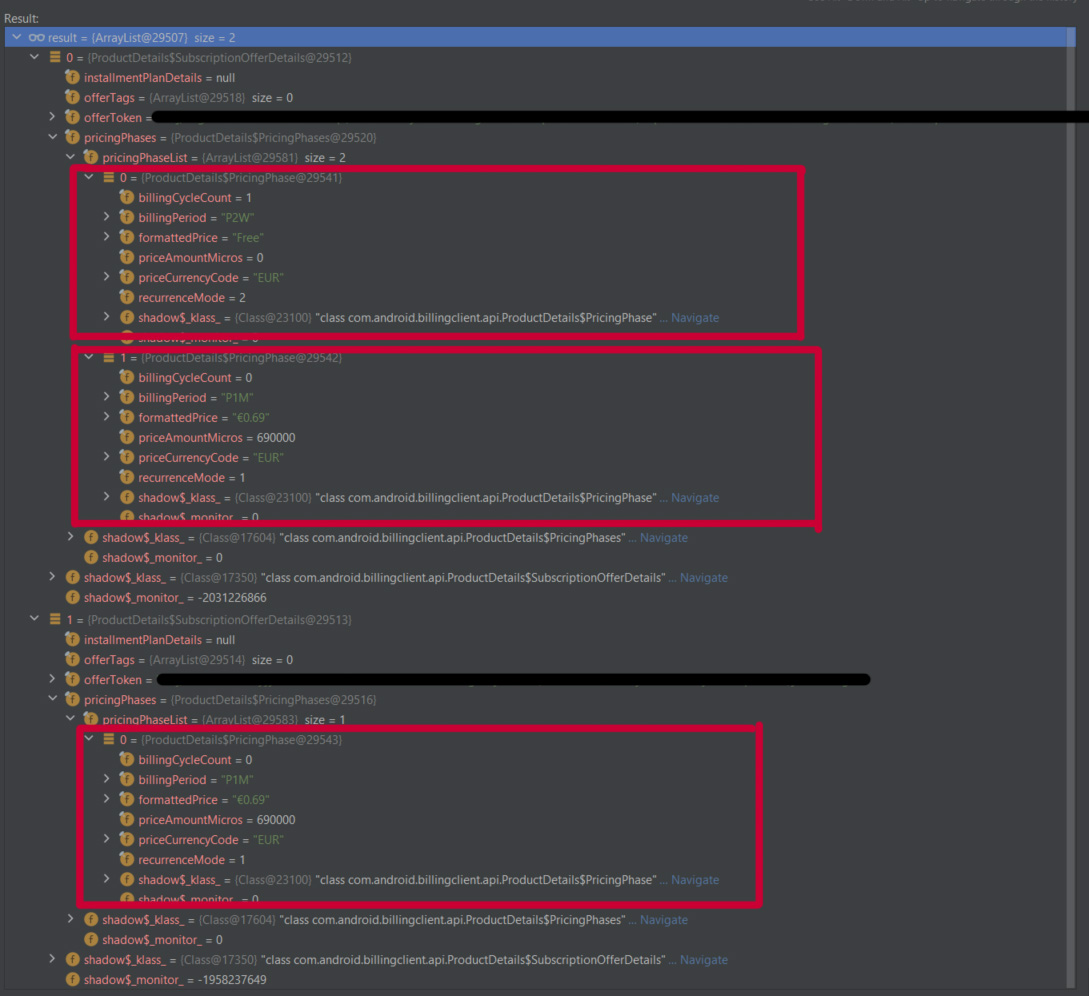I'm confused about the new version (5) of android billing library. I have a few subscriptions in my app and each one has a monthly cycle and a 2 weeks free trial. Now I want to show to the users the pricing details for my subscriptions.
And when I get the product details for each subscription it's always the same thing. I get 2 items in the subscriptionOfferDetails list where the first has two PricingPhase items, one with 0 price (free trial) and one with the valid subscription price. And then the second SubscriptionOfferDetails item one has one PricingPhase with the valid subscription price.
So what's up with that? Why is Google returning my subscriptions details in this weird structure? Why do I receive 2 SubscriptionOfferDetails items instead of 1?
Which item should I use to show the proper subscription price ? Also which one should I use to initiate the payment flow when the user wants to buy one? The offer tokens are different.
Note: I have different prices for some countries. Does that somehow come into play here?
JUST TO CLARIFY
The weird thing is that the option with the full price comes two times in two different SubscriptionOfferDetails items. The third highlighted item in the picture is what doesn't make sense because that option is already present in the previous SubscriptionOfferDetails item but with a different offerToken.