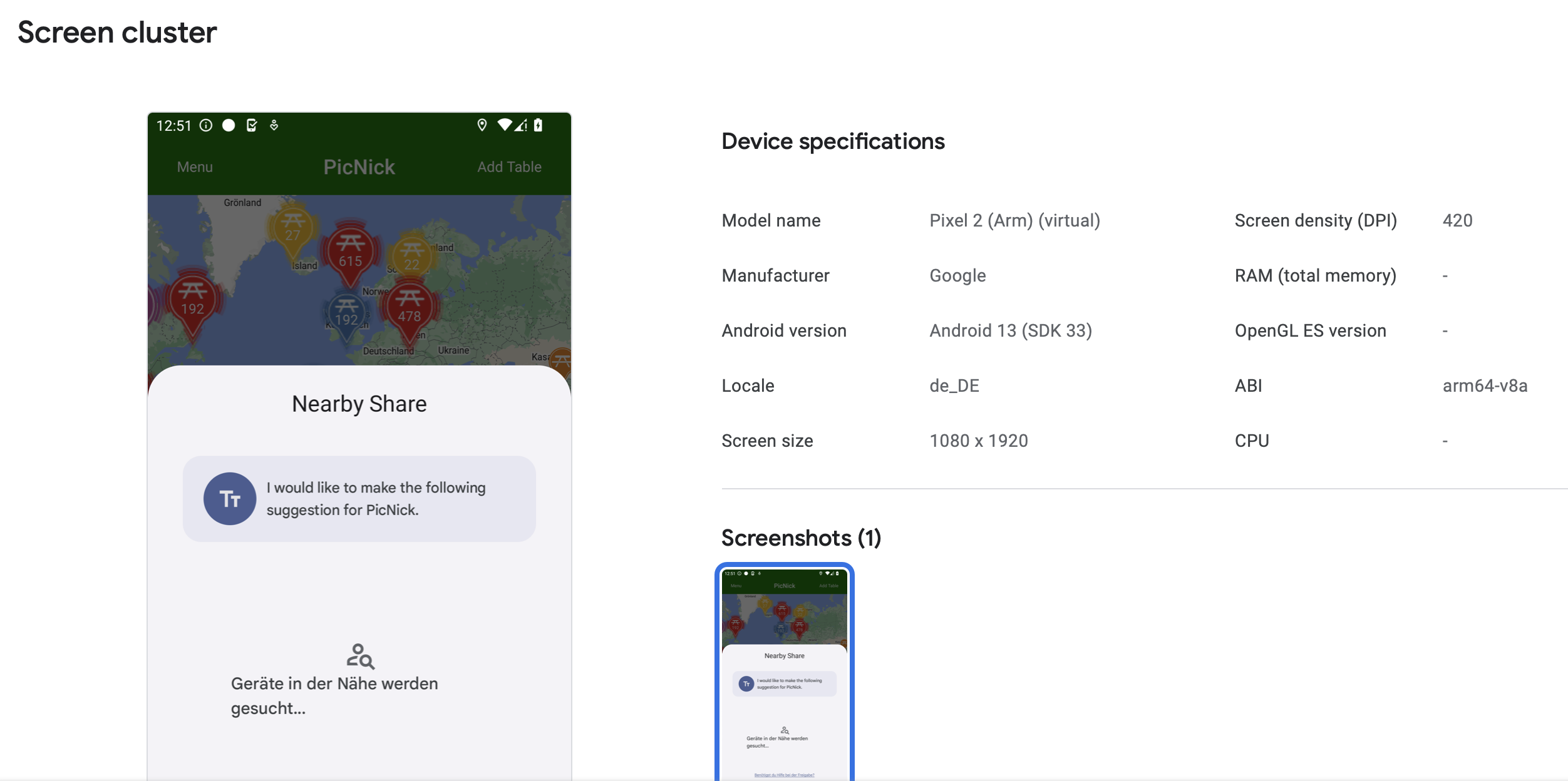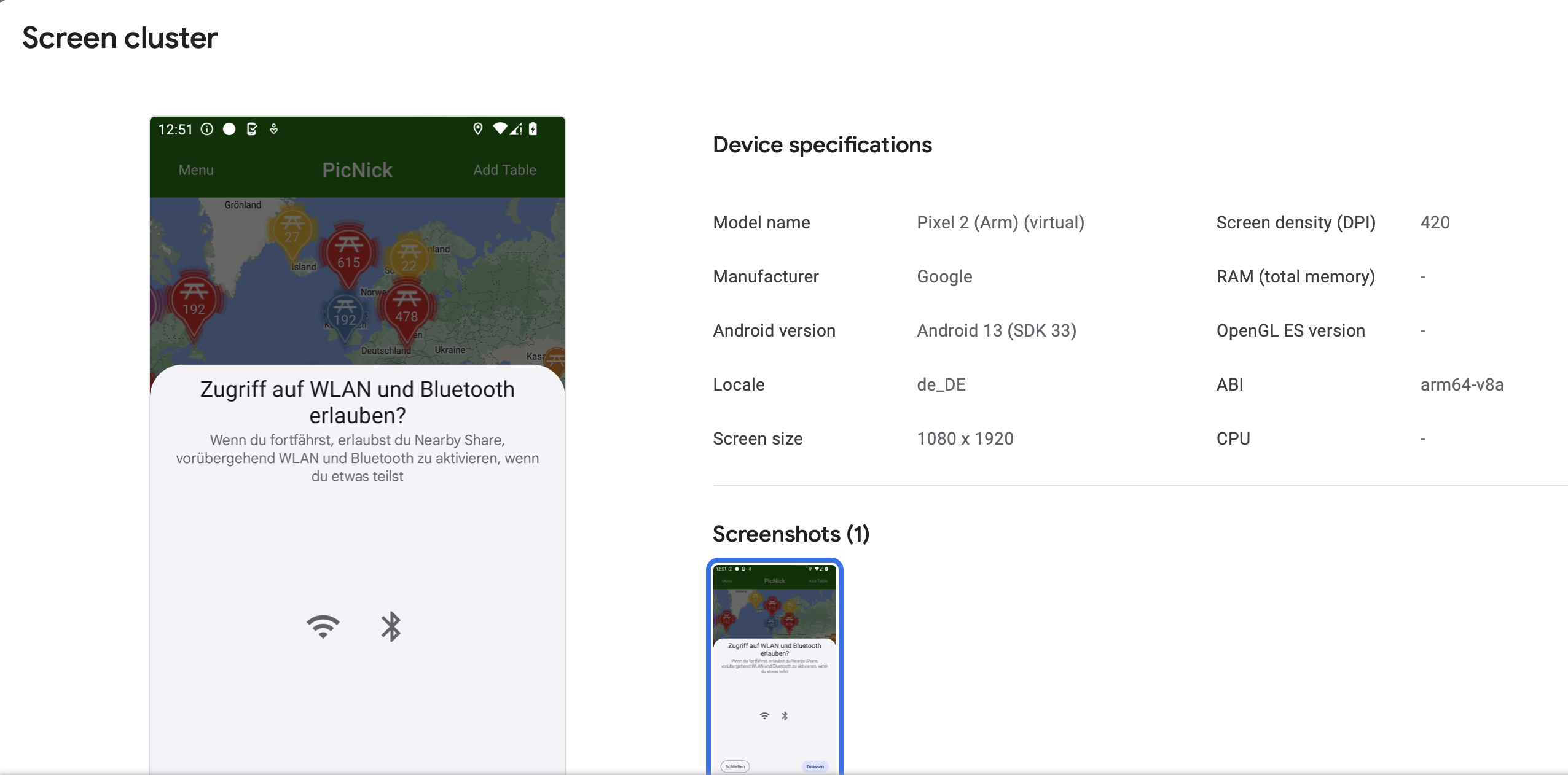I just ran the pre-launch testing on my app and the report shows a native crash of com.android.bluetooth. I have never seen this before and have not had a lot of experience in reading the crash log.
Here is the log:
backtrace:
#00 pc 0x0000000000051994 /apex/com.android.runtime/lib64/bionic/libc.so (abort+164)
#01 pc 0x00000000006d27f8 /apex/com.android.art/lib64/libart.so (art::Runtime::Abort(char const*)+108)
#02 pc 0x0000000000016ea8 /apex/com.android.art/lib64/libbase.so (android::base::SetAborter(std::__1::function<void (char const*)>&&)::$_3::__invoke(char const*)+80)
#03 pc 0x0000000000009de0 /system/lib64/liblog.so (__android_log_assert+292)
#04 pc 0x0000000000a22f14 /apex/com.android.btservices/lib64/libbluetooth_jni.so (base::internal::Invoker<base::internal::BindState<bluetooth::hal::HciHalHidl::Start()::'lambda'()>, void ()>::RunOnce(base::internal::BindStateBase*)+32)
#05 pc 0x0000000000a0ffd8 /apex/com.android.btservices/lib64/libbluetooth_jni.so (bluetooth::os::Alarm::on_fire()+108)
#06 pc 0x0000000000a115b8 /apex/com.android.btservices/lib64/libbluetooth_jni.so (bluetooth::os::Reactor::Run()+584)
#07 pc 0x0000000000a122b4 /apex/com.android.btservices/lib64/libbluetooth_jni.so (bluetooth::os::Thread::run(bluetooth::os::Thread::Priority)+176)
#08 pc 0x0000000000a1243c /apex/com.android.btservices/lib64/libbluetooth_jni.so (void* std::__1::__thread_proxy<std::__1::tuple<std::__1::unique_ptr<std::__1::__thread_struct, std::__1::default_delete<std::__1::__thread_struct> >, void (bluetooth::os::Thread::*)(bluetooth::os::Thread::Priority), bluetooth::os::Thread*, bluetooth::os::Thread::Priority> >(void*)+68)
#09 pc 0x00000000000b63b0 /apex/com.android.runtime/lib64/bionic/libc.so (__pthread_start(void*)+208)
#10 pc 0x00000000000530b8 /apex/com.android.runtime/lib64/bionic/libc.so (__start_thread+64)
Google Pixel 2 (Arm) (virtual)
1080x1920
Android 13 (SDK 33)
-
arm64-v8a
de_DE
The app does not use or support bluetooth.
It appears the error is from "Nearby Share" that uses Bluetooth and/or wifi. Here are the screen shots from the pre-launch report:
Is there something the app needs to do to support this? or can I disable? It appears it is attempting to share an email the user is sending to report a problem or suggestion.