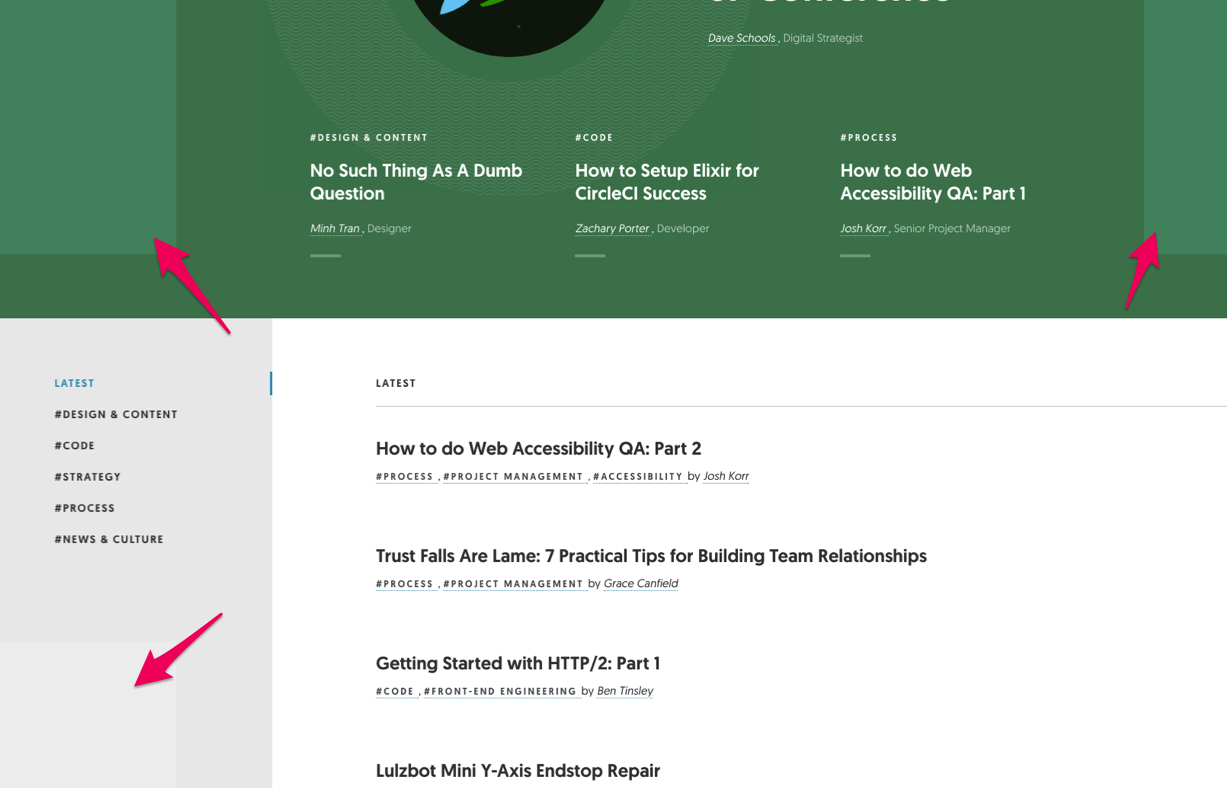My Dell 2709w monitor recently started acting weird. On some page it renders different colors, where it shouldn't.
It only does this on the external monitor, not the macbook itself. And it is only in chrome. safari and firefox does not do this.
I am running macOS Sierra
Those light spots should not be there!