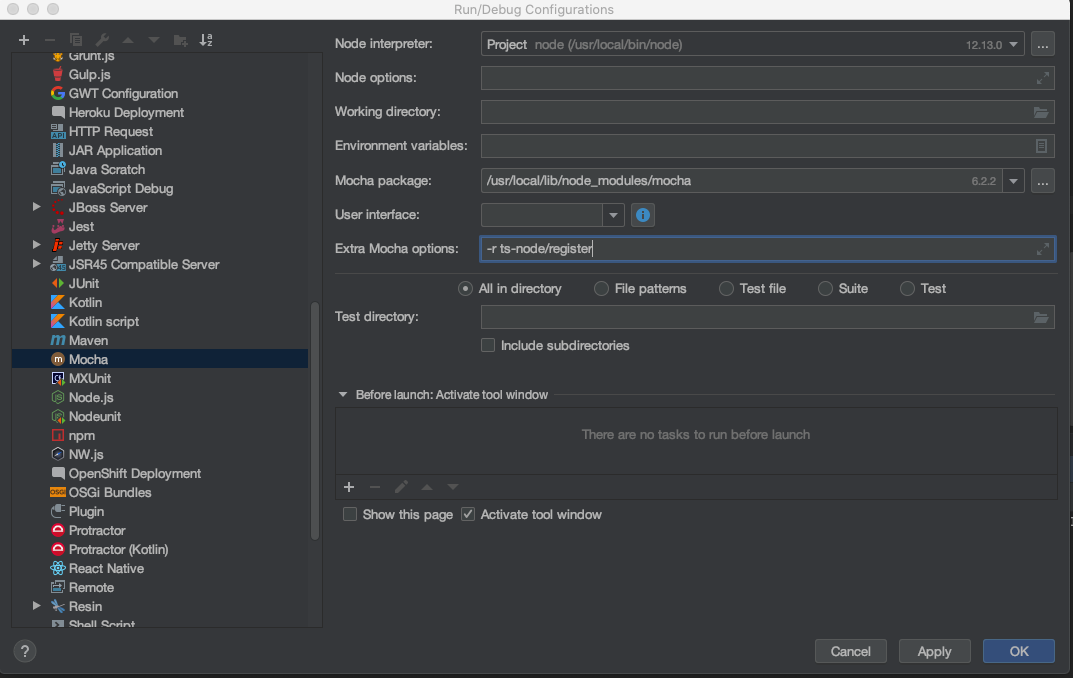Is there any way to run mocha tests written in typescript - tsx ?
When I run
mocha --require ts-node/register sometest.tsx
or
mocha --require ts-node/register --compiler ts:ts-node/register --compiler tsx:ts-node/register sometest.tsx
And the error shows:
TSError: ⨯ Unable to compile TypeScript
Cannot use JSX unless the '--jsx' flag is provided. (17004)
By the way, is it possible to debug the tests written in tsx with WebStorm?