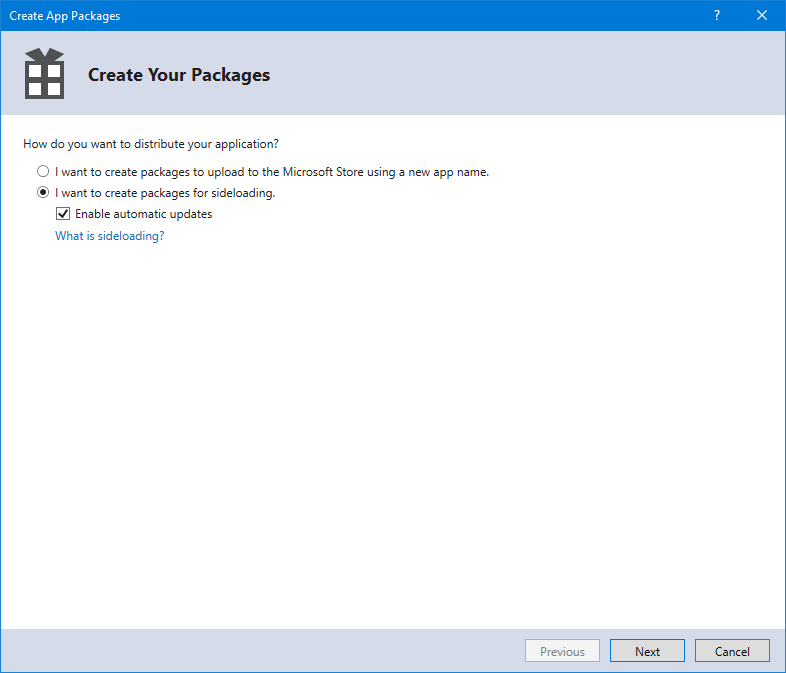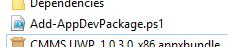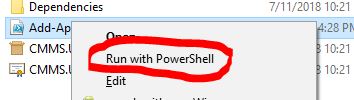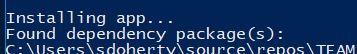I have an UWP app and try to install it from web via App Installer. According to the docs I can put .appx/.appxbundle/*.appinstaller and I have appxbundle one which is generated by VS 2017.
When I put appxbundle (also all generated folder/files like Add-AppDev{ackage.resources and Dependencies) on my host server and try to download/install it, the App Installer is called and shows my app manifest info correctly.
However the installation fails on my client machine and complains "App Installer failed to install package dependencies. Ask the developer for Microsoft.NET.CoreRuntime.1.1 package". It did install alright on my dev machine for I'm guessing I have all the sdks installed already.
I tried putting dependency info in my appinstaller file like below but still no good.
<?xml version="1.0" encoding="utf-8"?>
<AppInstaller
xmlns="http://schemas.microsoft.com/appx/appinstaller/2017"
Version="1.0.0.0"
Uri="http://myhost.com/myapp.appinstaller" >
<MainBundle
Name="MyApp"
Publisher="CN=XXXXXXXX-XXXX-XXXX-XXXX-XXXXXXXXXXXX"
Version="0.0.1"
Uri="http://myhost.com/myApp.appxbundle" />
<Dependencies>
<Package Name="Microsoft.NET.CoreRuntime.1.1" Publisher="CN=Microsoft Corporation, O=Microsoft Corporation, L=Redmond, S=Washington, C=US" Version="1.1.25305.1" ProcessorArchitecture="x86" Uri="http://myhost.com/Dependencies/x86/Microsoft.NET.CoreRuntime.1.1.appx" />
<Package Name="Microsoft.NET.CoreRuntime.1.1" Publisher="CN=Microsoft Corporation, O=Microsoft Corporation, L=Redmond, S=Washington, C=US" Version="1.1.25305.1" ProcessorArchitecture="x64" Uri="http://myhost.com/Dependencies/x64/Microsoft.NET.CoreRuntime.1.1.appx" />
</Dependencies>
</AppInstaller>
Can someone tell me what go wrong?
Thanks!