I have the answer you seek.
Boot into recovery mode (Cmd+R while booting) and then open the Terminal.
cd /Volumes/Macintosh\ HD //if your drive is named something different, replace accordingly
csrutil disable //disables System Integrity Protection
mkdir AppleInternal //activates testing and custom commands in Apple apps, including Simulator
csrutil enable //re-enable System Integrity Protection
reboot //back to regular environment
Now there's an "Internal" menu in the Simulator. In here, you can change loads of settings including the window's background color. It uses the regular OS X colour picker so you can even choose a hex code.

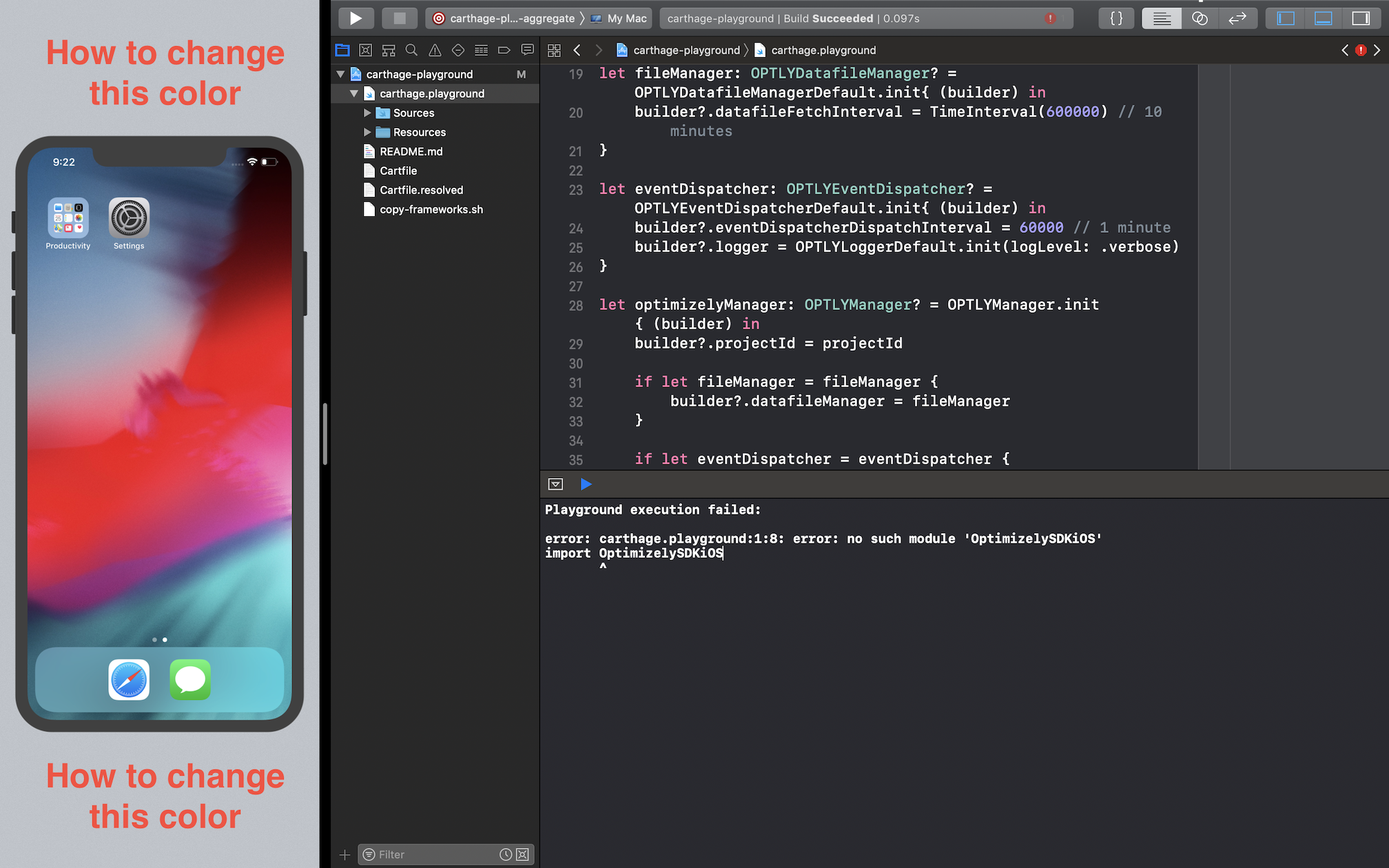
LockBackgroundThumbnail.jpg&LockBackground.cpbitmapfiles. Despite the filenames, could it be these are also used for the background image after unlock?/Users/YourUserName/Library/Developer/CoreSimulator/Devices/TheSimulatorDeviceID/data/Library/SpringBoard/– Selfsimulator window-- not the contents "inside" the simulator. – Overly