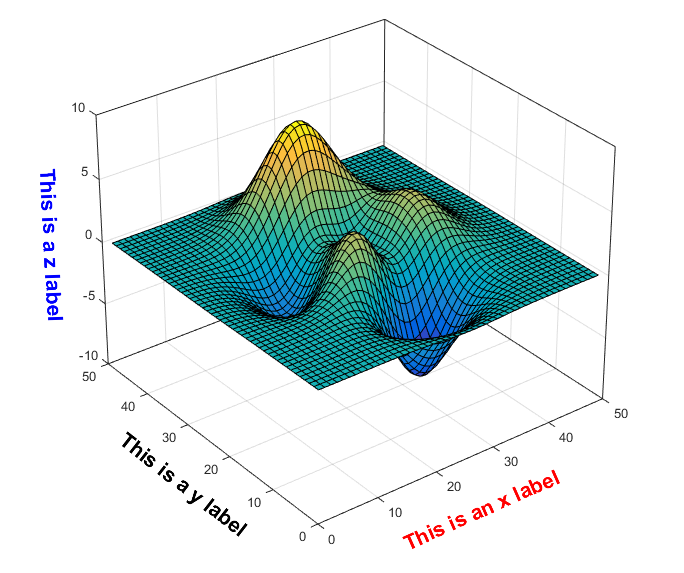In Mayavi I would like to see the grid of the axes in the following plot
# Source: <<https://scicomp.stackexchange.com/a/23148/10048>>.
import numpy as np
from mayavi import mlab
# Test data: Matlab `peaks()`
x, y = np.mgrid[-3:3:50j, -3:3:50j]
z = 3*(1 - x)**2 * np.exp(-x**2 - (y + 1)**2) \
- 10*(x/5 - x**3 - y**5)*np.exp(-x**2 - y**2) \
- 1./3*np.exp(-(x + 1)**2 - y**2)
mlab.figure(bgcolor=(1, 1, 1)) # Make background white.
surf = mlab.surf(x, y, z, colormap='RdYlBu', warp_scale=0.3, representation='wireframe', line_width=0.5)
mlab.outline(color=(0, 0, 0))
axes = mlab.axes(color=(0, 0, 0), nb_labels=5)
axes.title_text_property.color = (0.0, 0.0, 0.0)
axes.title_text_property.font_family = 'times'
axes.label_text_property.color = (0.0, 0.0, 0.0)
axes.label_text_property.font_family = 'times'
# mlab.savefig("vector_plot_in_3d.pdf")
mlab.gcf().scene.parallel_projection = True # Source: <<https://mcmap.net/q/1473524/-how-to-set-parallel-perspective-on-a-3d-plot>>.
mlab.orientation_axes() # Source: <<https://mcmap.net/q/1473525/-mayavi-python-axes-indicator>>.
mlab.show()
like in Matlab
Which command do I have to employ in Mayavi to achieve this?