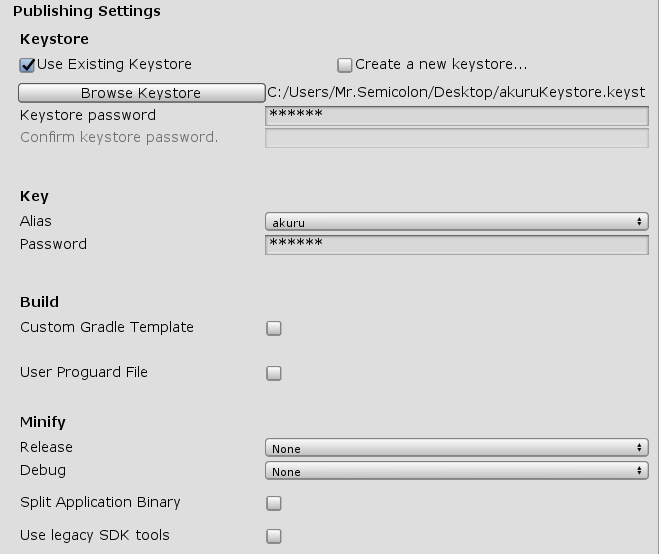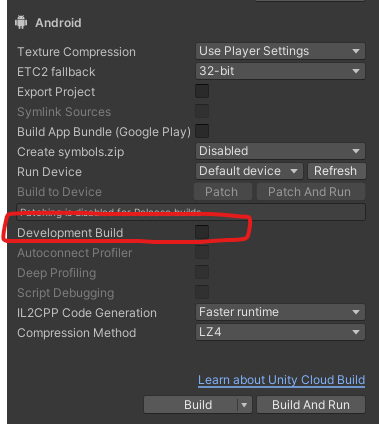I'm using Unity3D Engine 2018 to develop my Android application. But when I'm trying to upload my application to the Google play console I'm getting the following error,
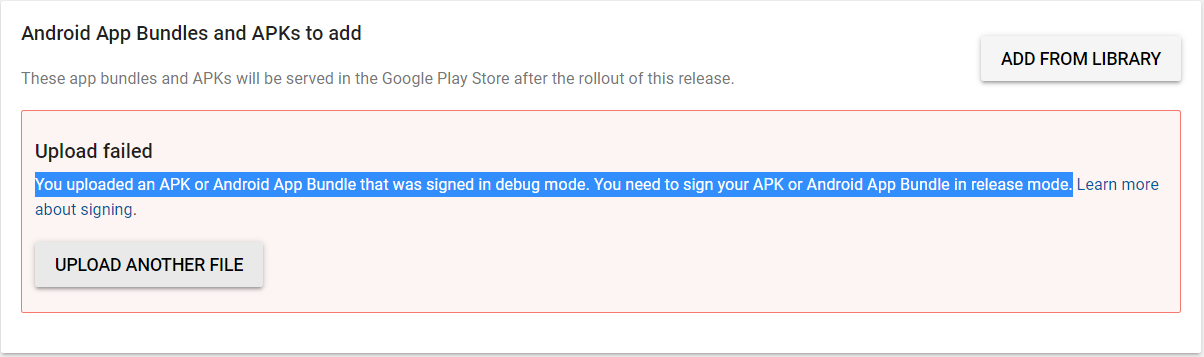 When I click the learn more it directs me into this page but it is only about how to sign your APK bundle into release mode using Android Studio but not in Unity. Additionally Q1, Q2 I referred these questions but those do not contain a single solution to my problem.
When I click the learn more it directs me into this page but it is only about how to sign your APK bundle into release mode using Android Studio but not in Unity. Additionally Q1, Q2 I referred these questions but those do not contain a single solution to my problem.
Finally, I used to search in Unity Forum and I found this and I followed these steps one by one,
1) Locate the Publishing Settings under PlayerSettings 2) Create a new keystore by selecting a keystore name and password (confirm the password)
3) Select "Create a new key" under Key Alias
4) A new window opens; enter the necessary information.
5) Select the newly created key.
6) Build ( Run); your app is now signed.
Then I have uploaded the newly created APK file into google play console but still, the error message remains.
Note: I have opt-out the option that google manage my app signing key option

Edit: As @0xBFE1A8 requested my publisher settings are follows,