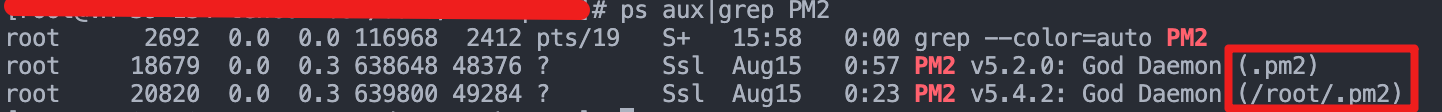I recently updated my self-hosted linux server on compute engine. Pm2 had been working perfectly along my github actions previously. However after update when i restart a pm2 instance from my ssh terminal it works fine. But when I try to restart pm2 instance from github actions jobs then it throws me this error. I've uninstall and reinstalled pm2 but still the same error. Previously it worked fine but now it shows me this error.
So if i run the github action then this error shows
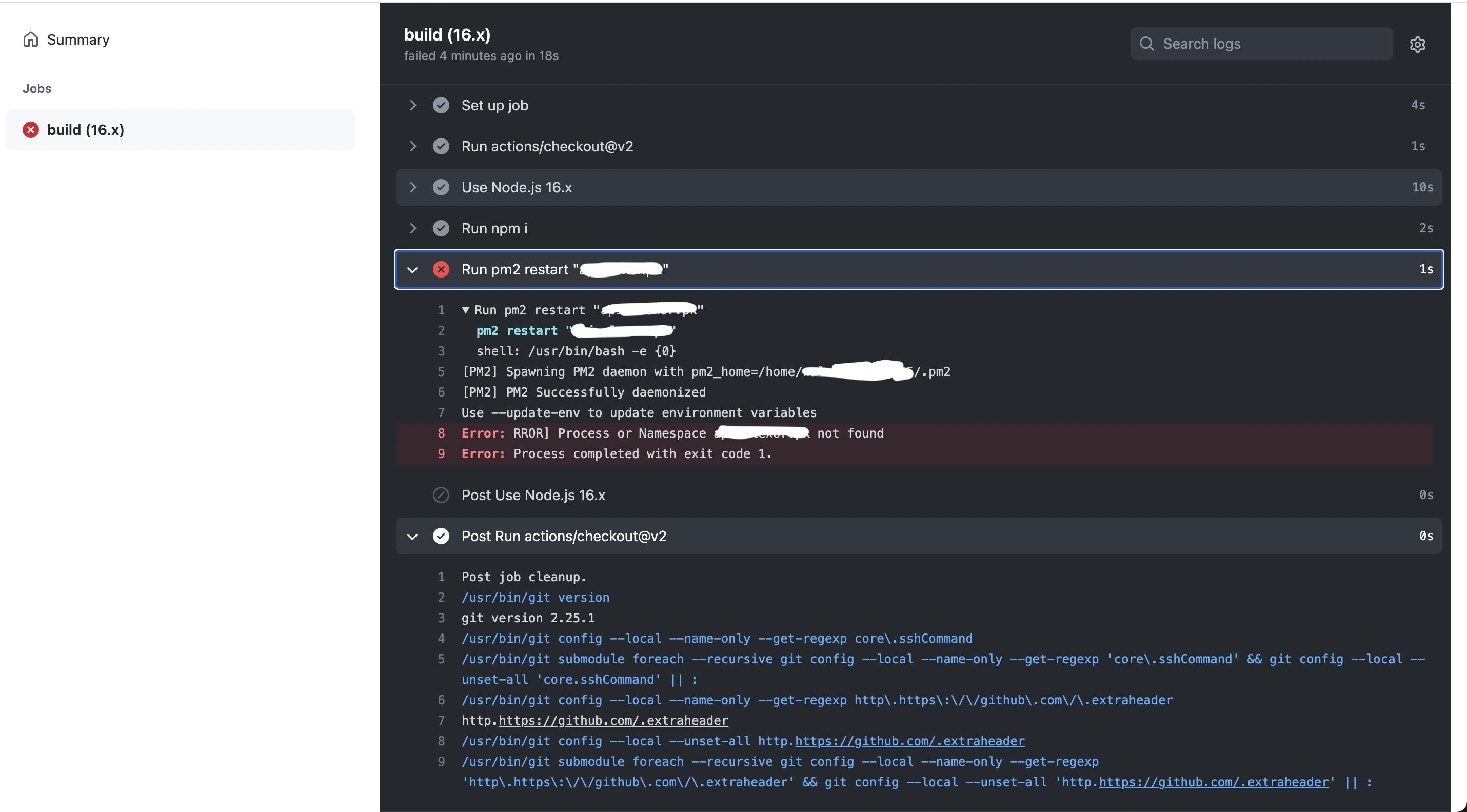
But when i run the same command from ssh termianl connected to my server then it works fine
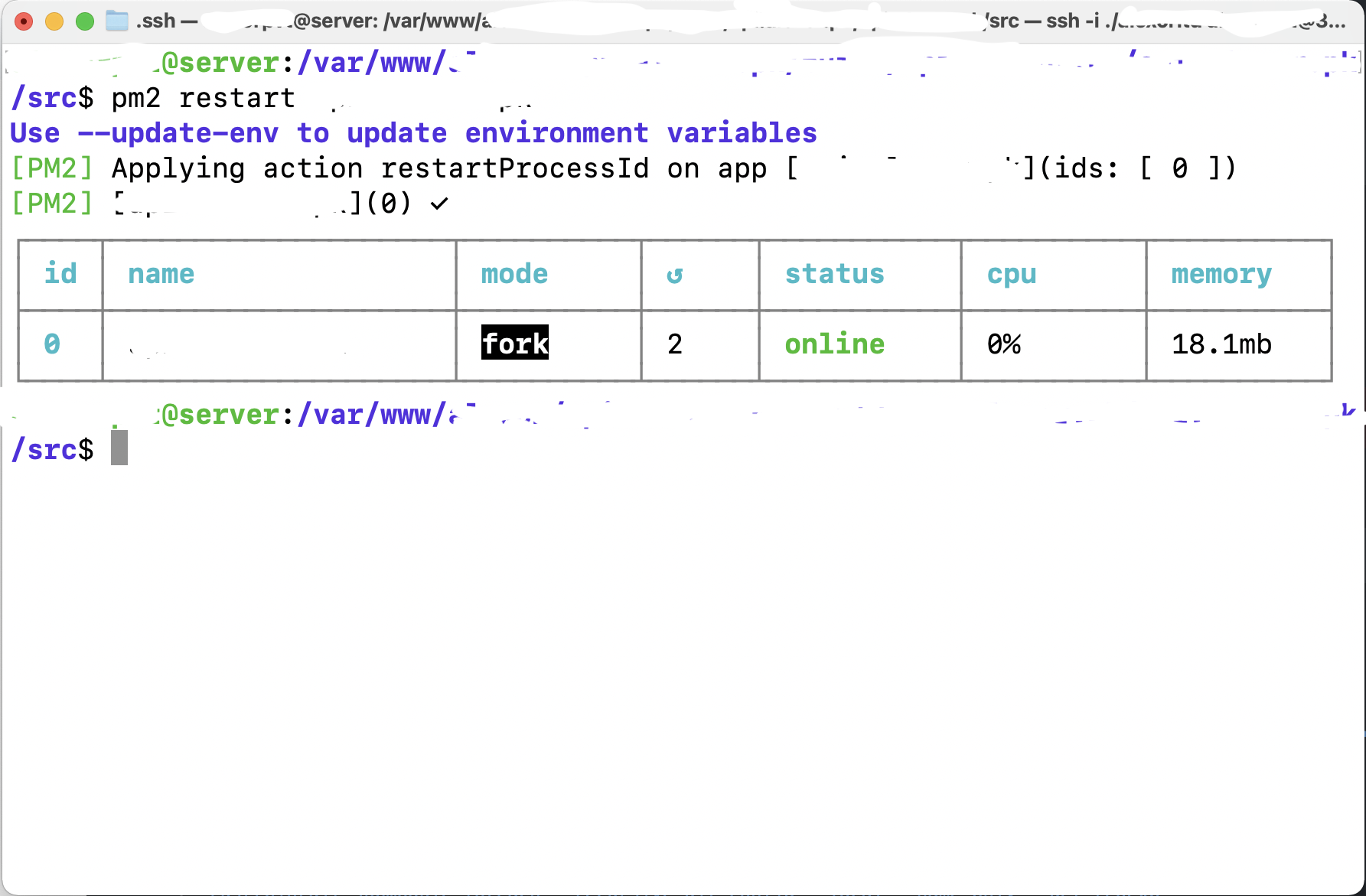
Any help would be appreciated