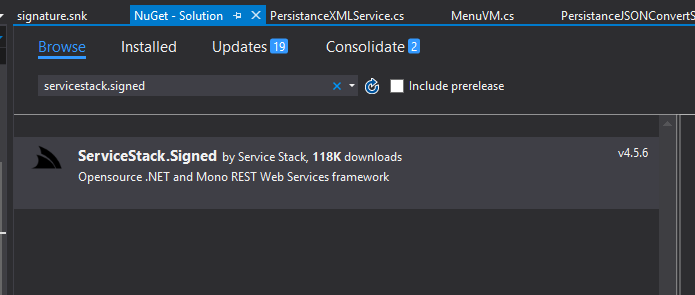I have a code base which requires strong names.
At first, I thought this was going to be an easy fix, as I simply assigned strong names to the ServiceStack assemblies I needed. This failed due to inter-dependencies within ServiceStack on weak named assemblies. Then, I bit the bullet and recompiled ServiceStack using my key file - which was undesirable as I didn't see a means by which this could be done in a single location and had to add it to each project.
Even then, the solution failed to build with the tests due to this:
[assembly: InternalsVisibleTo("ServiceStack.Common.Tests")]
I'm finding myself in a downward spiral of having to tweak things to get them to work and taking myself further and further away from source libraries I'd like to keep updated.
How should I approach this problem? I don't like where this is going...