I moved my Android Studio project from one computer to another computer and now I get this error:
"Unsupported class file major version 61" .
How can I fix this?
I moved my Android Studio project from one computer to another computer and now I get this error:
"Unsupported class file major version 61" .
How can I fix this?
With the help of @Robert answer,
I found out that the problem was with JAVA 17 and that the Gradle JDK in use was:
Android Studio java home version 17.0.1
I changed it to:
Android Studio default JDK version 11.0.10
Then everything worked like before...
You'll find the Gradle Settings under File > Project Structure...
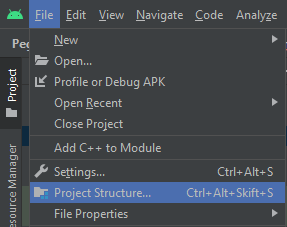
class file major version 61 means that the class file you are trying to load has been compiled by Java 17 or higher and can only by used by Java 17+.
The Android toolchain only supports classes compiled for Java 11 (if the project is properly configured). So there is something wrong with the library you are trying to load.
As you don't give any details in your question what you are trying to do, it is impossible to give you a more detailed answer.
Step 1:
'distributionUrl=https://services.gradle.org/distributions/gradle-6.7-all.zip' to 'distributionUrl=https://services.gradle.org/distributions/gradle-7.6-all.zip'
Step 2:
Step 3:
In android/build.gradle file:
buildscript {
ext.kotlin_version = '1.7.21'
dependencies {
classpath 'com.android.tools.build:gradle:7.3.0'
classpath "org.jetbrains.kotlin:kotlin-gradle-plugin:$kotlin_version"
}
}
for mac users, please follow this:
download and install java 11 from here
edit your zshrc file with this:
export JAVA_HOME=$(/usr/libexec/java_home)
open terminal and execute :
cd /Applications/Android\ Studio.app/Contents/jre
ln -s ../jre jdk
ln -s "/Library/Internet Plug-Ins/JavaAppletPlugin.plugin" jdk
Now run flutter doctor -v
For those ending up on this thread after upgrading to a newer version of Android Studio, here is the official documentation to fix your issue :
https://docs.flutter.dev/release/breaking-changes/android-java-gradle-migration-guide
You're having this issue because Flutter is, by default, using Android Studio's embedded JDK Version. Your best solution here is to embrace the new version of the JDK and to upgrade Gradle accordingly
© 2022 - 2024 — McMap. All rights reserved.