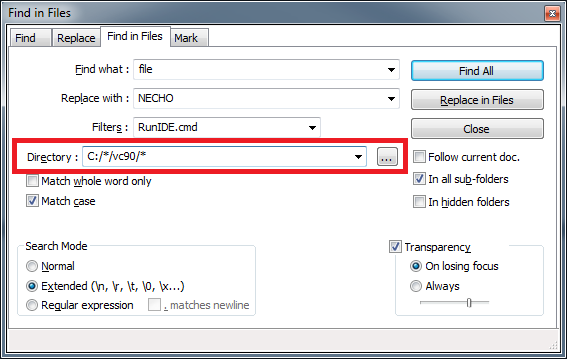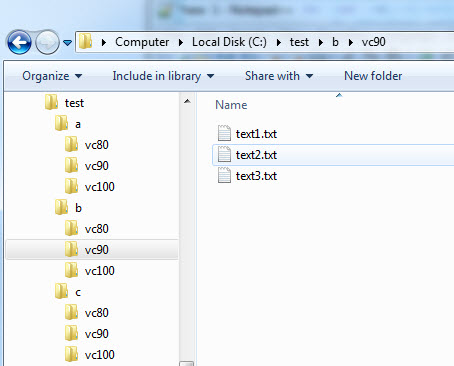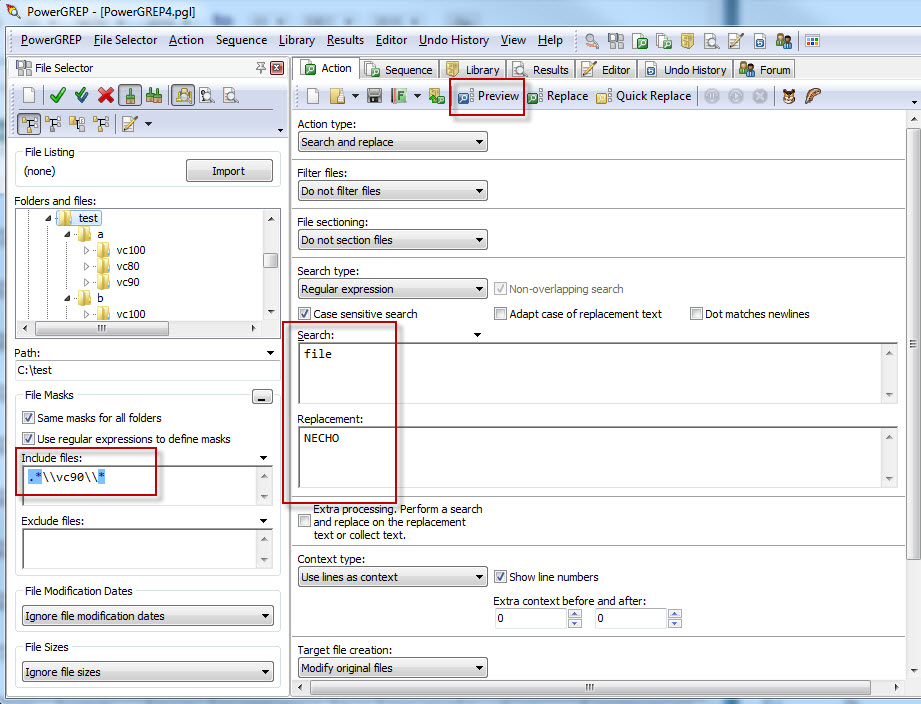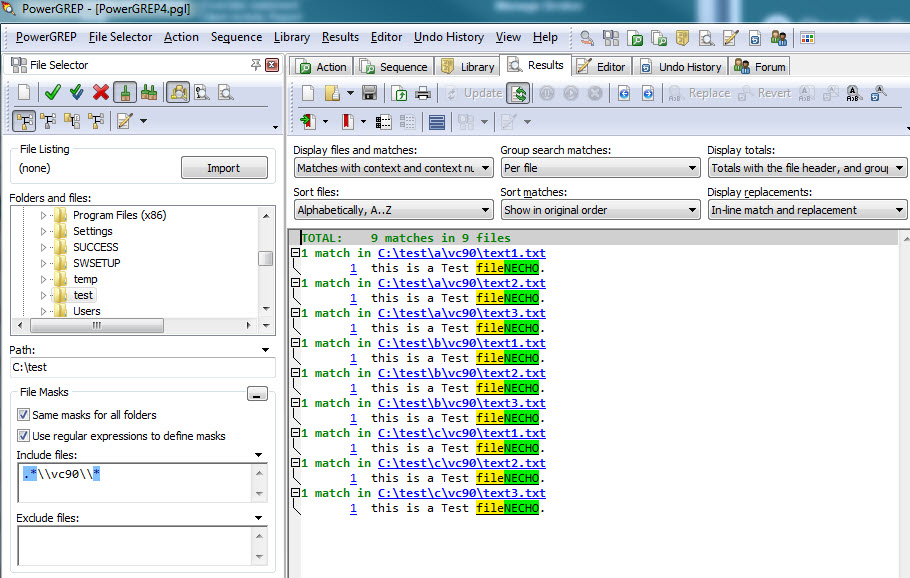Notepad++'s "Find in Files" is amazingly helpful. But I want to specify a bunch of directories in which the search should take place.
Above you see me add the wildcards to the "Directory" field:
C:\*\vc90\*
However my version of Notepad++ doesn't seem to tolerate asterisks in the path.
I have about 30 Visual Studio Projects who's names I want to be grabbed by the first asterisks in the path, but I only want to modify files in the vc90 version of these projects (not vc80, vc100, etc.), and I don't want to have to go individually specify each of the directories.
Is there some other recourse for me?