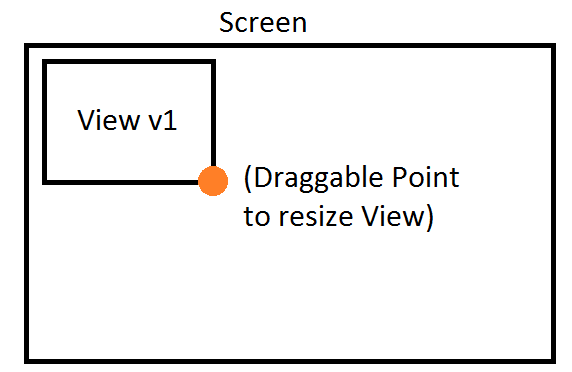Try following class.
package mayank.com.bhaktirasamritaswami.ui.components;
import android.content.Context;
import android.util.AttributeSet;
import android.view.MotionEvent;
import android.view.View;
import android.widget.RelativeLayout;
import mayank.com.bhaktirasamritaswami.R;
public class ResizableLayout extends RelativeLayout implements View.OnTouchListener{
public static int top_margine;
public ResizableLayout(Context context) {
super(context);
init();
}
public ResizableLayout(Context context, AttributeSet attrs) {
super(context, attrs);
init();
}
public void init(){
addView(inflate(getContext(), R.layout.ui_component_resizable_layout,null));
setOnTouchListener(this);
dragHandle = this.findViewById(R.id.drag_handle);
}
private View dragHandle;
float downRawY;
float dY;
float height;
@Override
public boolean onTouch(View view, MotionEvent motionEvent) {
int action = motionEvent.getAction();
if(action == MotionEvent.ACTION_DOWN){
downRawY = motionEvent.getRawY();
height = this.getMeasuredHeight();
} else {
View parent = (View) this.getParent();
if(downRawY<parent.getHeight() - height + 2*dragHandle.getHeight()) {
float rawY = motionEvent.getRawY()>20*dragHandle.getHeight()?motionEvent.getRawY():20*dragHandle.getHeight();
MarginLayoutParams p = (MarginLayoutParams) this.getLayoutParams();
p.topMargin = (int)rawY;
if(p.topMargin!=0)
this.top_margine = p.topMargin;
this.setLayoutParams(p);
}
}
return false;
}
@Override
public boolean onInterceptTouchEvent(MotionEvent motionEvent){
onTouch(this, motionEvent);
return false;
}
}
I designed this class for vertical resizing only. You need to change onTouch method to suit your case.