F# has a REPL (read–eval–print loop) F# Interactive, C:\Program Files (x86)\Microsoft F#\v4.0\Fsi.exe.
I understand C# now has its own interactive REPL, as released with Roslyn. How do I open outside Visual Studio? Where is csi.exe?
F# has a REPL (read–eval–print loop) F# Interactive, C:\Program Files (x86)\Microsoft F#\v4.0\Fsi.exe.
I understand C# now has its own interactive REPL, as released with Roslyn. How do I open outside Visual Studio? Where is csi.exe?
C# Interactive window and csi.exe REPL were added to Visual Studio 2015 Update 1 (emphasis mine):
Introducing Interactive
The Interactive Window is back! The C# Interactive Window returns in Visual Studio 2015 Update 1 along with a couple other interactive treats:
C# Interactive. The C# Interactive window is essentially a read-eval-print-loop (REPL) that allows you to play and explore with .NET technologies while taking advantage of editor features like IntelliSense, syntax-coloring, etc. Learn more about how to use C# Interactive on Channel 9 or by reading our beginner’s walkthrough.
csi. If you don’t want to open Visual Studio to play around with C# or run a script file, you can access the interactive engine from the Developer Command Prompt. Type
csi /path/myScript.csxto execute a script file or type simplycsito drop inside the command-line REPL.Scripting APIs. The Scripting APIs give you the ability to execute snippets of C# code in a host-created execution environment. You can learn more about how to create your own C# script engine by checking out our code samples.
See What’s New in Visual Studio 2015 Update 1 for .NET Managed Languages.
https://www.visualstudio.com/en-us/news/vs2015-update1-vs.aspx
>csi
Microsoft (R) Visual C# Interactive Compiler version 1.1.0.51109
Copyright (C) Microsoft Corporation. All rights reserved.
Type "#help" for more information.
> #help
Keyboard shortcuts:
Enter If the current submission appears to be complete, evaluate it. Otherwise, insert a new line.
Escape Clear the current submission.
UpArrow Replace the current submission with a previous submission.
DownArrow Replace the current submission with a subsequent submission (after having previously navigated backwards).
REPL commands:
#help Display help on available commands and key bindings.
Script directives:
#r Add a metadata reference to specified assembly and all its dependencies, e.g. #r "myLib.dll".
#load Load specified script file and execute it, e.g. #load "myScript.csx".
>
> Enumerable.Range(10)
(1,12): error CS7036: There is no argument given that corresponds to the required formal parameter 'count' of 'Enumerable.Range(int, int)'
> Enumerable.Range(1, 10)
RangeIterator { 1, 2, 3, 4, 5, 6, 7, 8, 9, 10 }
I created exactly what you are asking for, a Roslyn based REPL running outside VisualStudio.
You can download it from PoC - Roslyn C# ScriptEngine Execute v1.0.exe which is a stand-alone exe containing all Roslyn assemblies as embedded resources. See also Video: Using O2's Roslyn-based C# REPL Script environment
Note that I have developed a more powerful C# REPL for the O2 Platform, which you can see and download from C# REPL Script Environment
On the topic of Roslyn, here are a number of other stand-alone tools that I created:
Note that all these tools and the O2 Platform are released under an Open Source license, so please fell free to expand and make them better :)
If you're using dotnet core then try dotnet-script.
run dotnet tool install --global dotnet-script to install.
Then run dotnet-script to get a REPL style command prompt
> Console.WriteLine("Hello world!");
Hello world!
The only executable I found is C:\Program Files (x86)\Microsoft Codename Roslyn CTP\Binaries\rcsi.exe, which can execute .csx files. But it doesn't seem to actually support REPL.
C:\Program Files (x86)\Microsoft Roslyn CTP\Binaries\rcsi.exe –
Iseabal How about scriptcs: http://scriptcs.net/?
There is a REPL and you even get the power of NuGet.
It may not be a substitute but I mainly use RoslynPad for quick research and test. I've also used Linqpad. RoslynPad is "A simple C# editor based on Roslyn" according to their website https://roslynpad.net/. You can write small scripts and you can see variables values' and you may also save them.
Anders Hejlsberg builds a C# REPL loop in this video, 65 minutes in:
http://channel9.msdn.com/Events/PDC/PDC08/TL16#time=65m00s
It's a much older version of Roslyn, but the same ideas apply (and eval! ;).
use powershell find csi.exe:
PS > Get-ChildItem "C:\Program Files (x86)\" -Recurse | Where-Object Name -CMatch "csi.exe"
below is my output:
Directory: C:\Program Files (x86)\Microsoft Visual Studio\2017\Enterprise\MSBuild\15.0\Bin\Roslyn
Mode LastWriteTime Length Name
---- ------------- ------ ----
-a---- 12/9/2018 6:42 PM 15712 csi.exe
-a---- 12/9/2018 6:42 PM 8482 csi.exe.config
Directory: C:\Program Files (x86)\Microsoft Visual Studio\Shared\Packages\Microsoft.CodeDom.Providers.DotNetCompilerPlatform.2.0.0\tools\Roslyn45
Mode LastWriteTime Length Name
---- ------------- ------ ----
-a---- 5/24/2018 1:38 PM 13680 csi.exe
Directory: C:\Program Files (x86)\Microsoft Visual Studio\Shared\Packages\Microsoft.CodeDom.Providers.DotNetCompilerPlatform.2.0.0\tools\RoslynLatest
Mode LastWriteTime Length Name
---- ------------- ------ ----
-a---- 5/24/2018 1:38 PM 15280 csi.exe
-a---- 5/24/2018 1:38 PM 8816 csi.exe.config
Directory: C:\Program Files (x86)\Microsoft Visual Studio\Shared\Packages\Microsoft.Net.Compilers.1.3.2\tools
Mode LastWriteTime Length Name
---- ------------- ------ ----
-a---- 6/27/2016 2:50 PM 13680 csi.exe
Directory: C:\Program Files (x86)\Microsoft Visual Studio\Shared\Packages\Microsoft.Net.Compilers.2.0.1\tools
Mode LastWriteTime Length Name
---- ------------- ------ ----
-a---- 3/7/2017 10:56 AM 14192 csi.exe
-a---- 3/7/2017 10:56 AM 7905 csi.exe.config
Directory: C:\Program Files (x86)\Microsoft Visual Studio\Shared\Packages\Microsoft.Net.Compilers.2.1.0\tools
Mode LastWriteTime Length Name
---- ------------- ------ ----
-a---- 4/13/2017 3:47 PM 14192 csi.exe
-a---- 4/13/2017 3:47 PM 8006 csi.exe.config
Directory: C:\Program Files (x86)\Microsoft Visual Studio\Shared\Packages\Microsoft.Net.Compilers.2.4.0\tools
Mode LastWriteTime Length Name
---- ------------- ------ ----
-a---- 9/21/2017 11:42 PM 15312 csi.exe
-a---- 9/21/2017 11:42 PM 8816 csi.exe.config
Directory: C:\Program Files (x86)\Microsoft Visual Studio\Shared\Packages\Microsoft.Net.Compilers.2.6.1\tools
Mode LastWriteTime Length Name
---- ------------- ------ ----
-a---- 12/13/2017 10:09 PM 16296 csi.exe
-a---- 12/13/2017 10:09 PM 8816 csi.exe.config
The best option nowadays is using CSharpRepl.
Action talks louder than words:
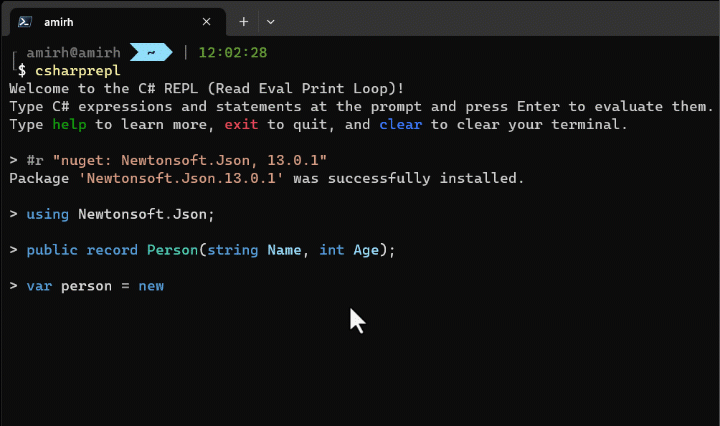
Install it using this command dotnet tool install -g csharprepl.
And to use it run this command in terminal csharprepl
It has many features you can even install nuget packages or use your own code by referencing to the assembly of it.
Documentation
© 2022 - 2025 — McMap. All rights reserved.