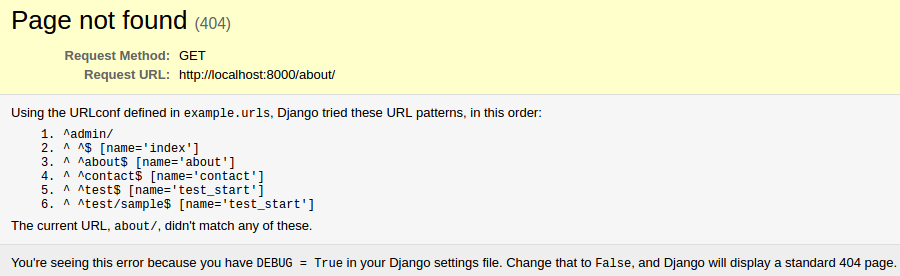This is a silly problem. I just created a project and have been trying to figure out this problem.
from django.conf.urls import url
from django.views.generic import TemplateView
urlpatterns = [
url(r'^$', TemplateView.as_view(template_name="index.html")),
url(r'^about$', TemplateView.as_view(template_name="about.html")),
url(r'^contact$', TemplateView.as_view(template_name="contact.html"), name="contact"),
url(r'^test$', TemplateView.as_view(template_name="test_start"), name="test_start"),
url(r'^test/sample$', TemplateView.as_view(template_name="test_start"), name="test_start"),
]
is included into
from django.conf.urls import url, include
from django.contrib import admin
urlpatterns = [
url(r'^admin/', admin.site.urls),
url(r'^', include('frontend.urls'))
]
When I go to localhost:8000/about, I get redirected to localhost:8000/about/ and there I get 404 Not Found.
UPDATE: I added more URLs into my URLconf.
UPDATE 2: I meant to not include trailing slashes. My apologies.
UPDATE 3: I opened the same URL in Firefox and the URL works like I intend. Could this be a problem with redirection and browser cache?