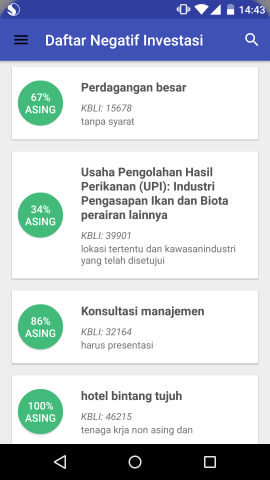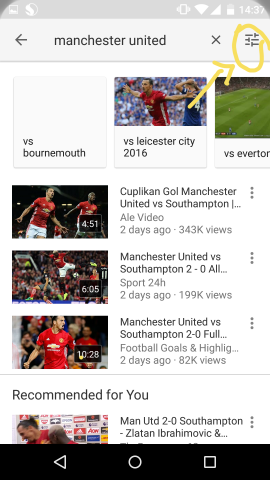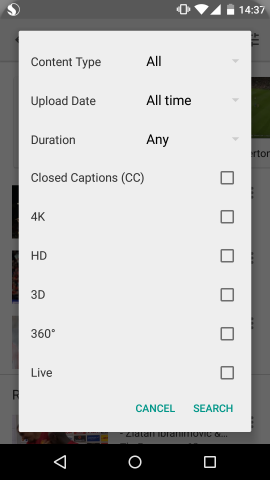Currently, I have developed an Activity to show list of data using RecyclerView with searching feature (as seen at image_1).
I want to add filtering option to the toolbar similar to the filter on the Youtube app (see image_2). Can anyone can give me clues to easily implement it? Both for the UI design and business logic.
Any idea how to implement the filter dialog window (see image_3)? Should I just use AlertDialog or is there any other better options?