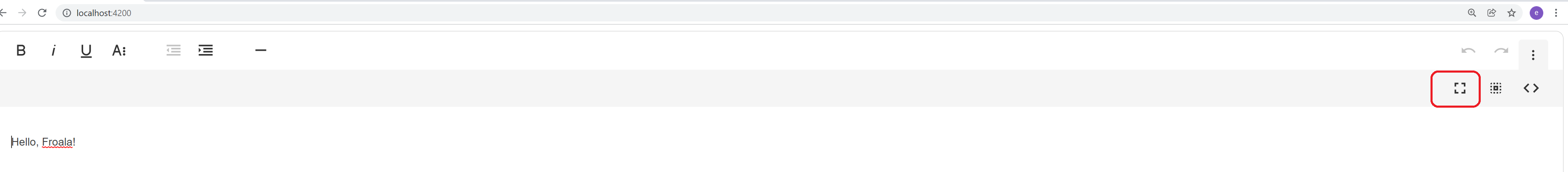Froala doesn't want show some buttons (like: video, image, table ...) and I don't now why. Maybe I just forget add some script? This My options:
public tb = [
"bold", "italic" , "insertTable","insertImage"];
public options: Object = {
placeholderText: 'Edit Your Content Here!',
toolbarInline: false,
toolbarButtons: this.tb,
toolbarButtonsMD: this.tb,
toolbarButtonsSM: this.tb,
toolbarButtonsXS: this.tb
}
This My scripts:
<script src="http://code.jquery.com/jquery-1.9.0.js"></script>
<script src="http://code.jquery.com/jquery-migrate-1.2.1.js"></script>
<script src="bower_components/froala-wysiwyg-editor/js/froala_editor.min.js"></script>
<script src="bower_components/froala-wysiwyg-editor/js/plugins/image.min.js"></script>
<script src="bower_components/froala-wysiwyg-editor/js/plugins/image_manager.min.js"></script>
<script src="bower_components/froala-wysiwyg-editor/js/plugins/video.min.js"></script>
And My client just show Bold and Italic, how can I fix it?