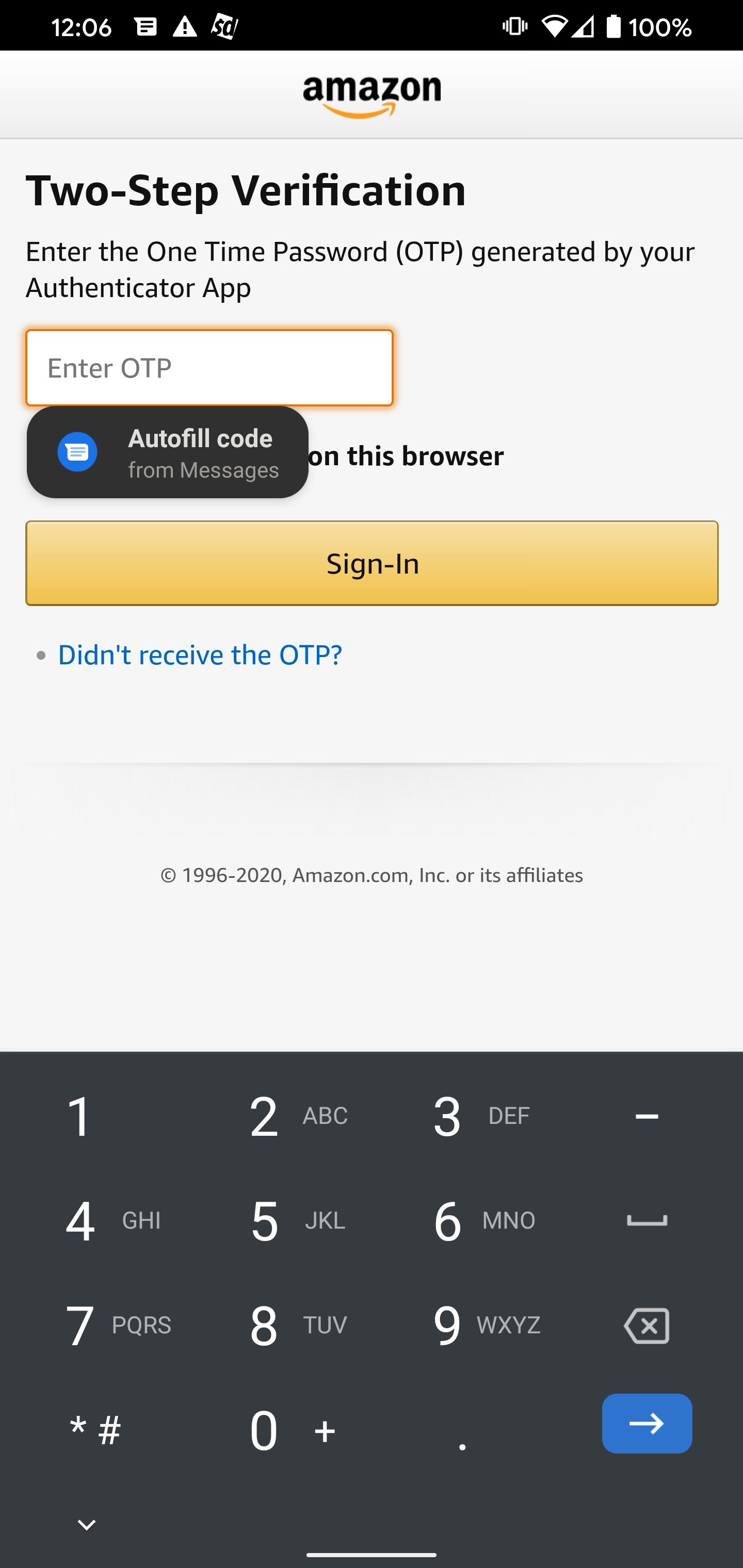I've implemented support in our iOS app for Apple's auto-fill of SMS one-time-codes from messages. As documented, it's trivial - you just set the type to "one time code" on your UITextField and that's all.
How to show verification code suggestion on keyboard from Message
Android (via Google Play Services) has the SMS retriever API which is much more powerful, and can take over the entire process so the user doesn't even need to press any kind of auto-fill button or see a keypad
https://developers.google.com/identity/sms-retriever/overview
The problem is, that requires a server-side change to include the app hash, and is also a pile of more work. I have vague recollections of seeing something like the iOS auto-fill keyboard thing in some Android release notes, but I can't find it, so perhaps this was a figment of my imagination.
Is there anything else on android apart from the SMS retriever API (or requiring full permissions to simply read all their SMS messages)? Or is that the best way forward on Android?
Thanks
Orion