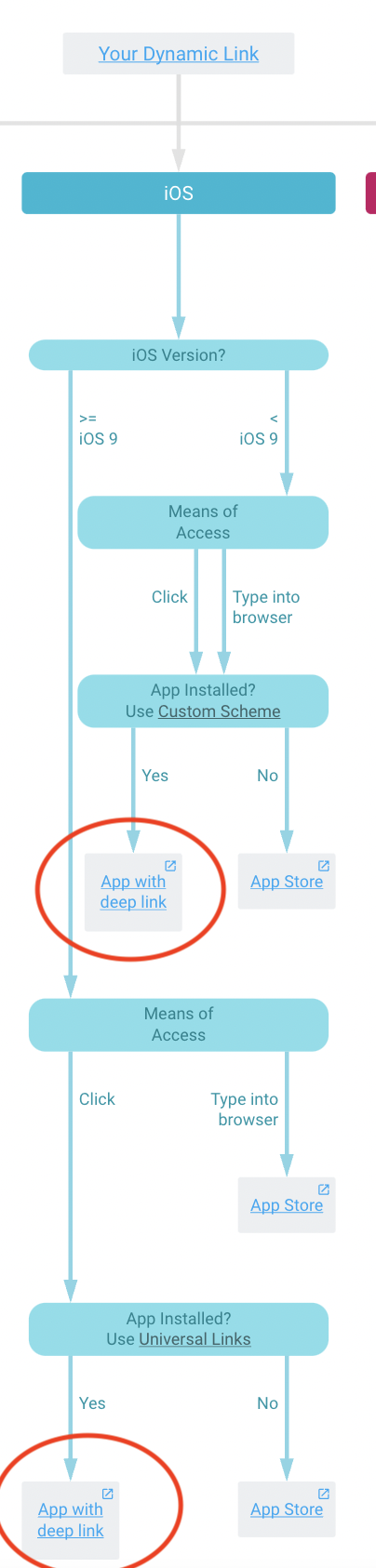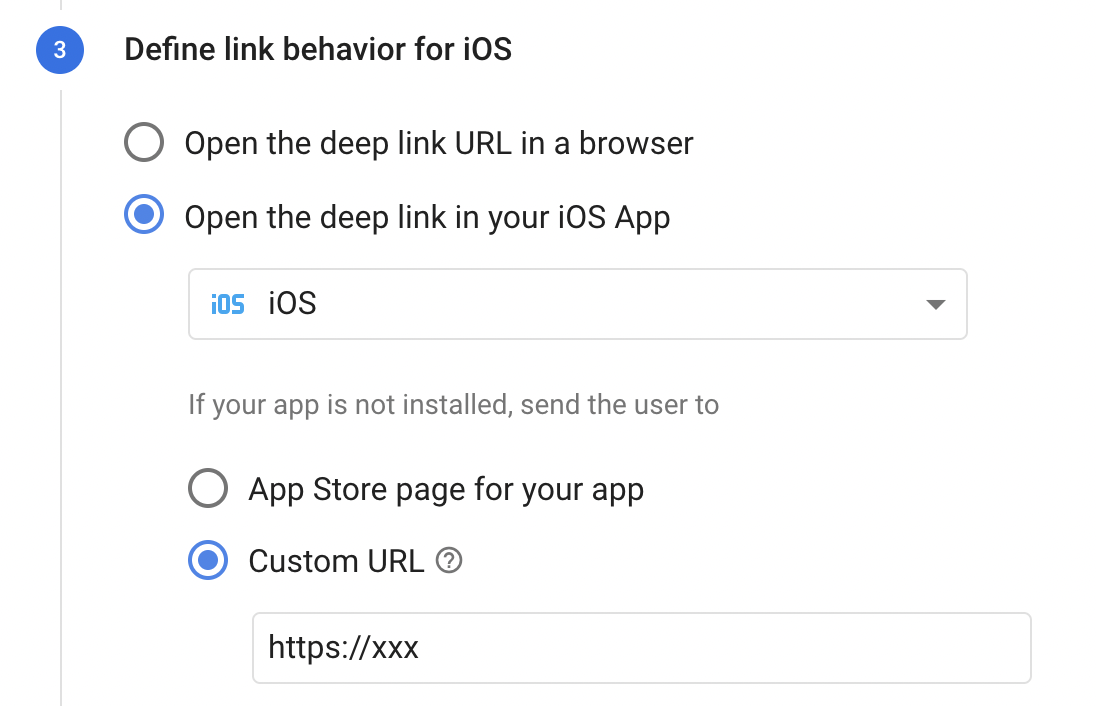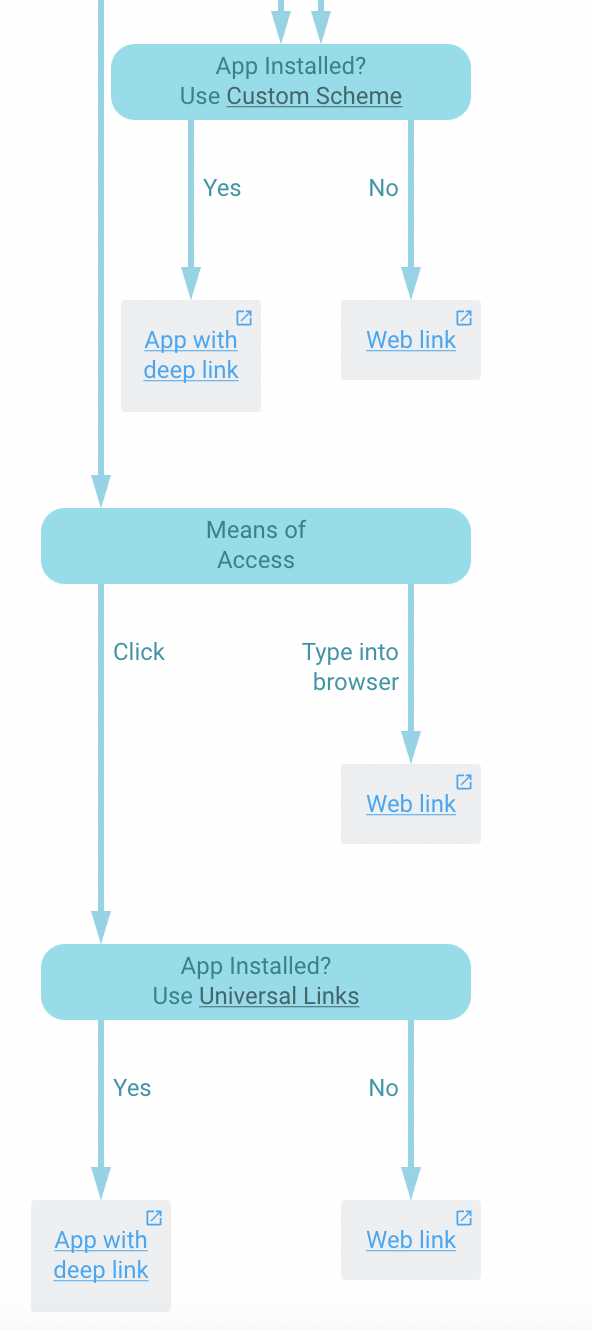Was trying to setup deep-linking with Firebase Dynamic Link but the link always direct the user back to App Store even though the app has been installed.
I have tried the "Link Preview (Debug)" to test my Dynamic Link. Clicking the "App with deep link" and "Use Custom Scheme" launch the application properly, and routed the user to the correct page within the app. So I would assumed that my AASA and application are setup properly.
I have verified many times on the iOS bundle ID, App Store ID and Team ID configured within Firebase. All of them are populated properly, but still the link will always direct me to the App Store. Anyone can advise what else might caused this problem?
If I proceed to change the link to "Open the deep link URL in a browser" or "Custom URL", it would open the link properly in my iOS app. However, when the user do not have the app installed, it would throw error because the link is not a valid URL from my web server.
EDITED: Did additional testing here by selecting "Custom URL" when the app is not available, and it works(!) by opening the dynamic link to the application. However, if i delete the application from my phone, it will not redirect me to the custom link. It would continue opening the deep link in my phone and ended up with web server error as it's not a valid link. Screenshot from "Link Preview (Debug)" where it changed the "App Store" to "Web Link".
It's not able to detect my phone has the application installed for the first scenario, and it's not able to detect the application has been uninstalled in my phone for the second scenario..