I want to clone GitLab repository without prompt for my automation script, by using my private token from my GitLab account.
Can someone provide me a sample?
I know I can do so with user and password:
git clone https://" + user + ":" + password + "@" + gitlaburl;
and I know it is possible with ssh key
But, both options are insufficient.

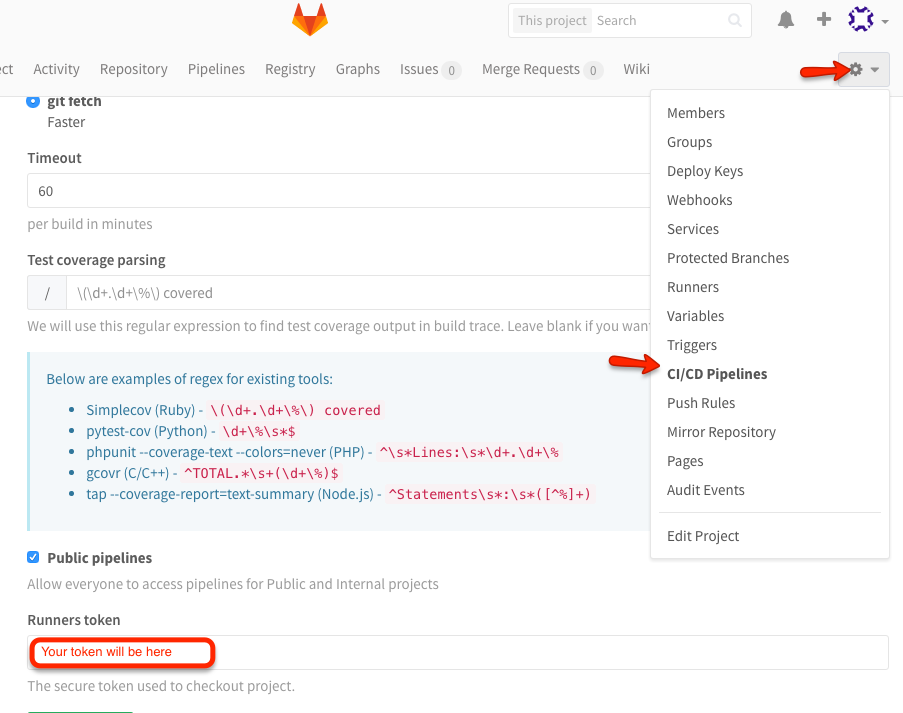
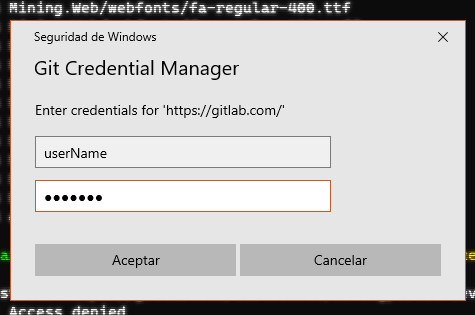
git clone https://<token-name>:<token>@gitlaburl– Walter