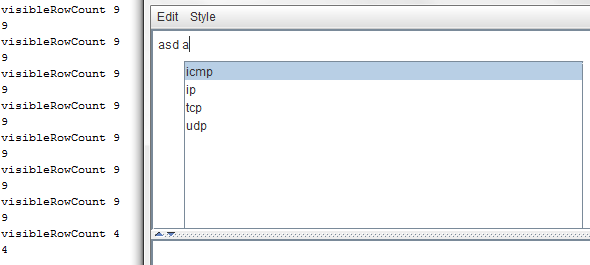Problem: I have a method that creates a list from the parsed ArrayList. I manage to show the list in the GUI, without scrollbar. However, I am having problem setting it to show only the size of ArrayList. Meaning, say if the size is 6, there should only be 6 rows in the shown List. Below is the code that I am using. I tried setting the visibleRowCount as below but it does not work. I tried printing out the result and it shows that the change is made.
private void createSuggestionList(ArrayList<String> str) {
int visibleRowCount = str.size();
System.out.println("visibleRowCount " + visibleRowCount);
listForSuggestion = new JList(str.toArray());
listForSuggestion.setSelectionMode(ListSelectionModel.SINGLE_SELECTION);
listForSuggestion.setSelectedIndex(0);
listForSuggestion.setVisibleRowCount(visibleRowCount);
System.out.println(listForSuggestion.getVisibleRowCount());
listScrollPane = new JScrollPane(listForSuggestion);
MouseListener mouseListener = new MouseAdapter() {
@Override
public void mouseClicked(MouseEvent mouseEvent) {
JList theList = (JList) mouseEvent.getSource();
if (mouseEvent.getClickCount() == 2) {
int index = theList.locationToIndex(mouseEvent.getPoint());
if (index >= 0) {
Object o = theList.getModel().getElementAt(index);
System.out.println("Double-clicked on: " + o.toString());
}
}
}
};
listForSuggestion.addMouseListener(mouseListener);
textPane.add(listScrollPane);
repaint();
}
To summarize: I want the JList to show as many rows as the size of the parsed ArrayList, without a scrollbar.
Here is the picture of the problem:
Here's the link to the other 2 as the picture resolution is quite big I'm scared it will distort the view:
The JList 1 and 2 pictures shows it clearly. The JList displays empty rows, which I do not want it to happen.
Any ideas? Please help. Thanks. Please let me know if a picture of the problem is needed in case I did not phrase my question correctly.
--
Edit:
JScrollPane scrollPane = new JScrollPane(textPane);
scrollPane.setPreferredSize(new Dimension(200, 200));
//Create the text area for the status log and configure it.
changeLog = new JTextArea(5, 30);
changeLog.setEditable(false);
JScrollPane scrollPaneForLog = new JScrollPane(changeLog);
//Create a split pane for the change log and the text area.
JSplitPane splitPane = new JSplitPane(
JSplitPane.VERTICAL_SPLIT,
scrollPane, scrollPaneForLog);
splitPane.setOneTouchExpandable(true);
//Create the status area.
JPanel statusPane = new JPanel(new GridLayout(1, 1));
CaretListenerLabel caretListenerLabel =
new CaretListenerLabel("Caret Status");
statusPane.add(caretListenerLabel);
//Add the components.
getContentPane().add(splitPane, BorderLayout.CENTER);
getContentPane().add(statusPane, BorderLayout.PAGE_END);
How the textPane is included into the container, if that helps
Another edit:
public void showSuggestionList(JScrollPane pane, Rectangle caretCoords) {
pane.setVisible(false);
pane.setBounds(caretCoords.x - 5, caretCoords.y + 25, 400, 250);
pane.setVisible(true);
repaint();
}
showSuggestionList() is being called my CaretListener, to show the JScrollPane when the caret moves.