I have a MySQL 5.6.27-0ubuntu0.14.04.1 that run on a Google Compute instance with 4 CPU.
I noticed that if I have a connection that Sleep for a long time, then the CPU of the server will increase in a linear way. I don't understand why? If I kill the Sleep connection then CPU just restore to a correct usage.
So to summary I have the following:
I notice the CPU of my instance is increasing:
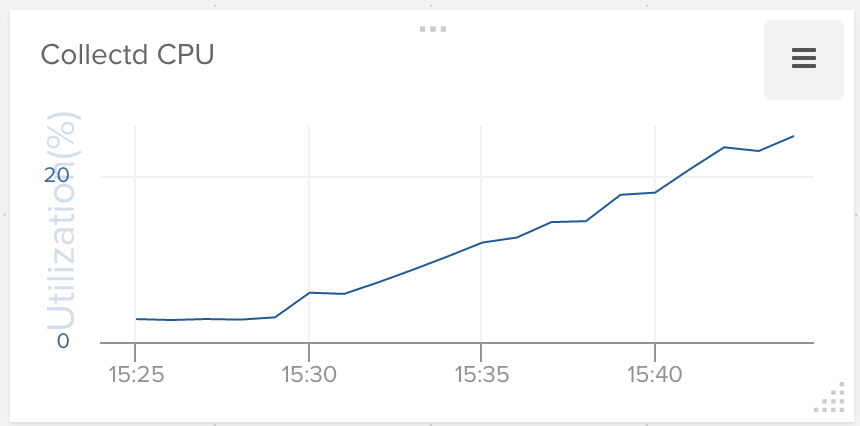
Then I check the processlist on my server
mysql> show processlist
-> ;
+-------+--------+-------------------+----------------+---------+------+-------+------------------+
| Id | User | Host | db | Command | Time | State | Info |
+-------+--------+-------------------+----------------+---------+------+-------+------------------+
| 85949 | nafora | paper-eee-2:58461 | state_recorder | Sleep | 1300 | | NULL |
| 85956 | nafora | paper-eee-2:58568 | state_recorder | Sleep | 64 | | NULL |
| 85959 | root | localhost | NULL | Query | 0 | init | show processlist |
+-------+--------+-------------------+----------------+---------+------+-------+------------------+
You can see I have just 2 connection that Sleep and one is here from 1300 seconds (because I have a process that is stuck with the connection open)
So I kill the connection 85949, and the CPU just fall down.
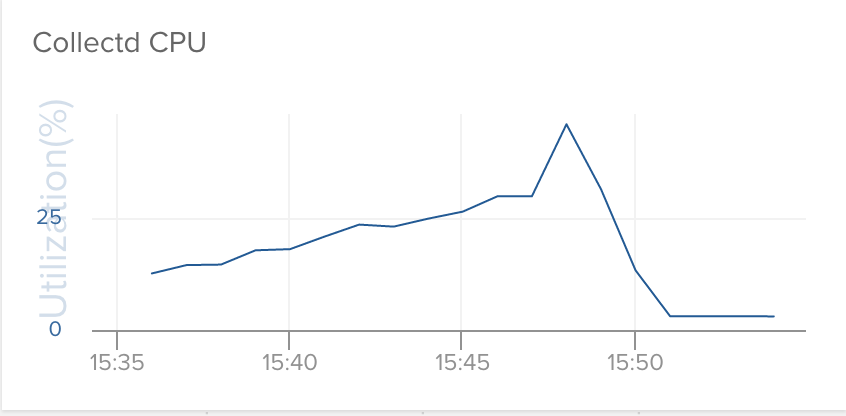
Can someone explain me why a single connection that is sleeping can impact my database like this.
Thanks.
