I've been trying to get my refresh token to work for a while now, and I hope I'm close. My token refreshes and triggers a subsequent 200 call to whatever call caused the 401, but my the data on my page doesn't refresh.
When an access token expires, the following happens:
After the 401, the GetListofCompanyNames returns 200 with a list of names using the correct updated access token. However, my dropdown does not refresh.
My interceptor:
app.factory('authInterceptorService',['$q', '$location', 'localStorageService', '$injector', function($q, $location, localStorageService, $injector) {
return {
request: function(config) {
config.headers = config.headers || {};
var authData = localStorageService.get('authorizationData');
if (authData) {
config.headers.Authorization = 'Bearer ' + authData.token;
}
return config;
},
responseError: function(rejection) {
//var promise = $q.reject(rejection);
var authService = $injector.get('authService');
if (rejection.status === 401) {
// refresh the token
authService.refreshToken().then(function() {
// retry the request
var $http = $injector.get('$http');
return $http(rejection.config);
});
}
if (rejection.status === 400) {
authService.logOut();
$location.path('/login');
}
return $q.reject(rejection);
}
};
}
]);
My return statement on the 401 rejection looks suspect here, but I'm not sure what to replace it with. Thereby my question is: How can I get my page to refresh it's data when I make the new call?
Update:
This gets me past when the 200 returns and I can get a dropdown to refresh, but I lose any state on the page (ex. selected dropdown) with the below.
authService.refreshToken().then(function() {
var $state = $injector.get('$state');
$state.reload();
});
Back to the drawing board!

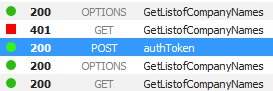
authInterceptorServiceand use$state.reload()? – Mcwherter$location.path(...)to a$state.go('login', {message: 'You have been disconnected, please reconnect'})to pass a message in a hidden route param. Concerning, the conservation of your workflow state, I do not see easy solution to it. – Mcwherter