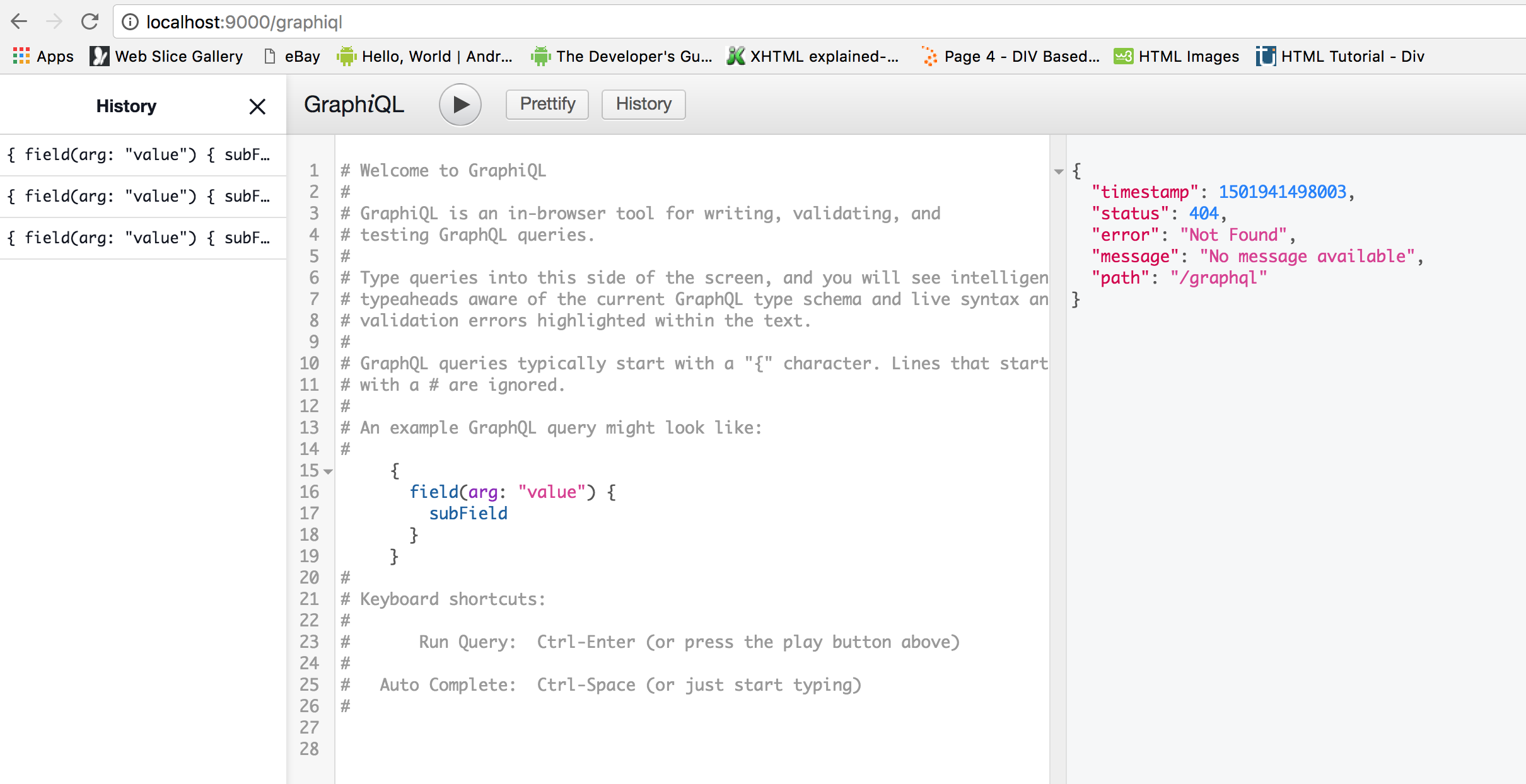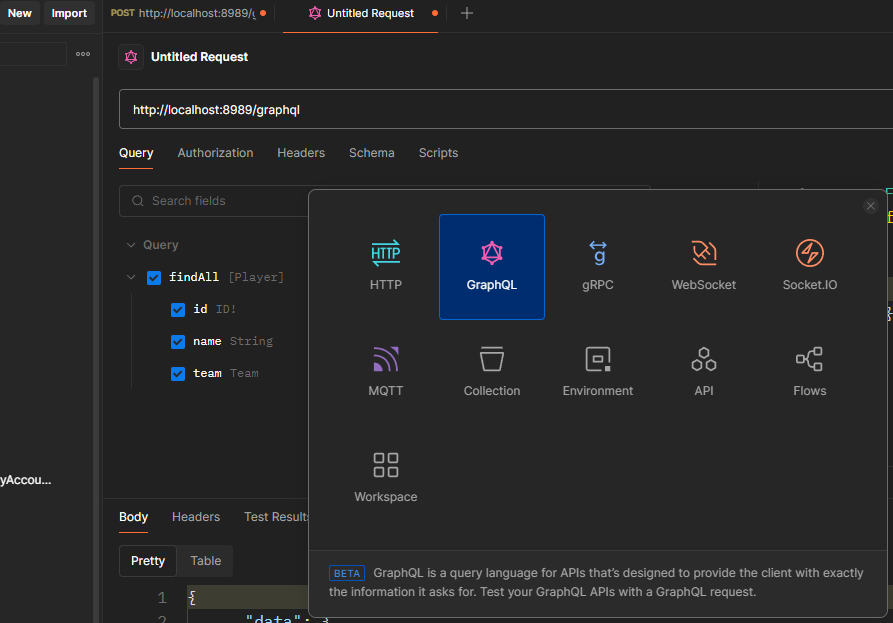I recently started working with graphql and found it very intriguing. Since most of my rest apps were in java, I decided to do a quick setup using the provided spring boot starter project by the graphql-java team. It comes with graph-iql autoconf spring setup, which makes it easier to query /graphql endpoint.
After spending a few good hours on the project setup in IDEA, I was able to run the graphql-sample-app. But I think my servlet is still not enabled, and only the graphiql endpoint is running, as the default query is returning 404.
This is application.yml:
spring:
application:
name: graphql-todo-app
server:
port: 9000
graphql:
spring-graphql-common:
clientMutationIdName: clientMutationId
injectClientMutationId: true
allowEmptyClientMutationId: false
mutationInputArgumentName: input
outputObjectNamePrefix: Payload
inputObjectNamePrefix: Input
schemaMutationObjectName: Mutation
servlet:
mapping: /graphql
enabled: true
corsEnabled: true
graphiql:
mapping: /graphiql
enabled: true
This is what my build.gradle file looks like:
buildscript {
repositories {
maven { url "https://plugins.gradle.org/m2/" }
maven { url 'http://repo.spring.io/plugins-release' }
}
dependencies {
classpath("org.springframework.boot:spring-boot-gradle-plugin:1.5.2.RELEASE")
classpath "com.jfrog.bintray.gradle:gradle-bintray-plugin:1.6"
}
}
apply plugin: 'java'
apply plugin: 'org.springframework.boot'
repositories {
jcenter()
mavenCentral()
}
dependencies{
// compile(project(":graphql-spring-boot-starter"))
// compile(project(":graphiql-spring-boot-starter"))
compile 'com.graphql-java:graphql-spring-boot-starter:3.6.0'
// to embed GraphiQL tool
compile 'com.graphql-java:graphiql-spring-boot-starter:3.6.0'
compile "com.embedler.moon.graphql:spring-graphql-common:$LIB_SPRING_GRAPHQL_COMMON_VER"
compile("org.springframework.boot:spring-boot-starter-web")
compile("org.springframework.boot:spring-boot-starter-actuator")
testCompile("org.springframework.boot:spring-boot-starter-test")
}
jar.enabled = true
uploadArchives.enabled = false
bintrayUpload.enabled = false
After running gradle build, I run the generated jar file from the terminal. This is what I get on localhost: