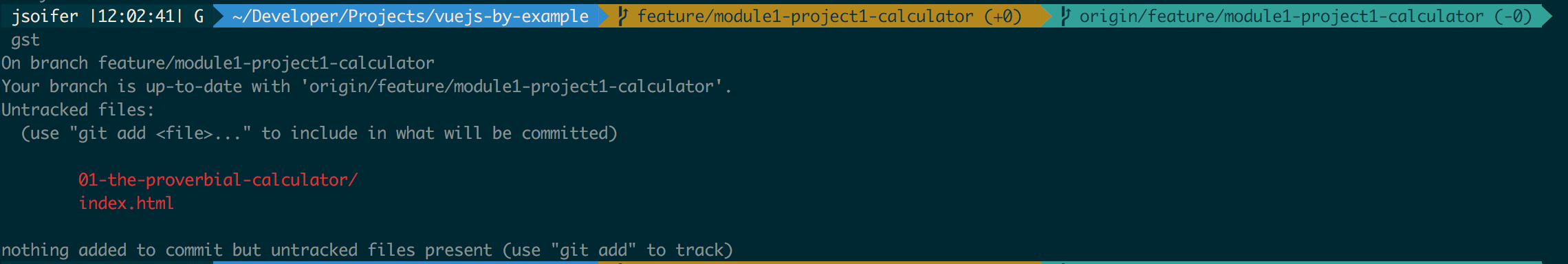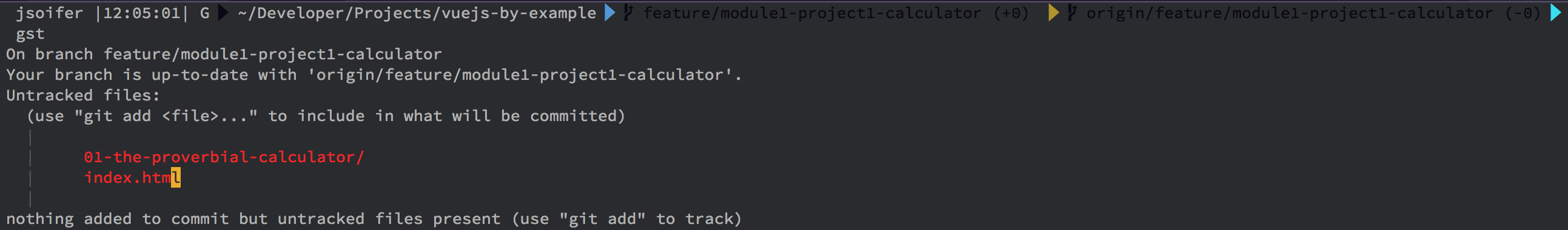Context
I have a nice and beautiful setup on iTerm2 (I'm using a Mac) where the default shell is ZSH and it is properly customized using Oh-my-zsh and the Agnoster-fcamblor Theme.
Issue
As a Spacemacs user, I would like to do as much as possible without leaving Emacs. So I decided to invoke a terminal window from inside of it, as I'm used to doing with Vim/tmux.
This is the look that I get (in the same directory):
Things I've checked
Apparently the Theme is not being applied.
This is the relevant part of my ~/.spacemacs:
(shell :variables
shell-default-shell 'ansi-term
shell-default-height 30
shell-default-term-shell "/bin/zsh"
shell-default-position 'bottom)
A few important things:
$> echo $0shows me ZSH is the shell being used inside Spacemacs.$> echo $PS1shows me it is properly set and it matches iTerm2.- I tried sourcing the configuration file I use but, as the above fact suggests, it is already being loaded.
Question
How can I apply the Oh-my-zsh Theme inside a Spacemacs Shell Window?