I tried to bind my model on my view, but I have a problem when I submit my form : I don't have an array, but many property.
component :
export class QuizFormAddQuestionComponent implements OnInit {
public question: Question;
constructor() {
this.question = new Question();
}
ngOnInit() {
this.question.setModel({ question: 'test' });
this.question.setAnswers(3);
}
createQuestion(form) {
console.log(form.value);
}
}
my template :
<hello name="{{ name }}"></hello>
<div class="row">
<div class="col-sm-1"></div>
<div class="col-sm-10">
<form #form="ngForm" (ngSubmit)="createQuestion(form)" class="mt-4">
<div class="form-row">
<div class="form-group col-md-12">
<label for="question" class="col-form-label">Question</label>
<input type="text"
class="form-control"
id="question"
placeholder="Enter your question..."
name="question"
[ngModel]="question.question"
required>
</div>
</div>
<div class="form-group row" *ngFor="let answer of question.answers; let i = index;">
<div class="col-sm-12">
<div class="form-check">
<label class="form-check-label">
<input class="form-check-input"
type="checkbox"
id="answer-value-{{i}}"
[ngModel]="question.answers[i].value"
name="answers[{{i}}].value">
Answer {{ i }}
</label>
</div>
<input type="text"
class="form-control"
id="answer-text-{{i}}"
[ngModel]=question.answers[i].text
name="answers[{{i}}].text">
{{ answer.getManipulateObjet() }}
</div>
</div>
<div class="form-row">
<div class="form-froup col-md-12 text-right">
<button type="submit" class="btn btn-primary">Add question</button>
</div>
</div>
</form>
</div>
</div>
question.ts (model)
import { Answer } from "./answer";
export class Question {
constructor(private question: string = '',
private answers: any[] = [],
private more_informations: string = '',
private difficulty: number = 0,) {
}
setModel(obj) {
Object.assign(this, obj);
}
addAnswer() {
let new_answer = new Answer();
new_answer.setModel({ text: 'test', value: false });
this.answers.push(new_answer);
}
setAnswers(number_answers) {
for (let i = 0; i < number_answers; i++) {
this.addAnswer();
}
console.log(this);
}
}
answer.ts (model)
export class Answer {
constructor(private text: string = '',
private value: boolean = false,) {
}
setModel(obj) {
Object.assign(this, obj);
}
getManipulateObjet() {
return '=== call getManipulateObjet() for example : return more information after manipulating object, count value properties, concat, etc... ===';
}
getCount() {
// ....
}
getInspectMyObject() {
// ...
}
}
initial object :
console after submit :
After the submit I would like the same things as the initial object (same structure with the data updated), the same data structure before and after submit
I tried this on in my view, but it doesn't work :
<div class="form-group row" *ngFor="let answer of question.answers; let i = index;">
<div class="col-sm-12">
<div class="form-check">
<label class="form-check-label">
<input class="form-check-input"
type="checkbox"
id="answer-value-{{i}}"
[ngModel]="answer.value"
name="answer[{{i}}].value">
Answer {{ i }}
</label>
</div>
<input type="text"
class="form-control"
id="answer-text-{{i}}"
[ngModel]=answer.text
name="answer[{{i}}].text">
{{ answer.getManipulateObjet() }}
</div>
</div>
I transform in the *ngFor [ngModel]=question.answers[i].text by [ngModel]="answer.text", but I have the same problem...
I tried many things from differents posts : Angular 2 form with array of object inputs, Angular 2 - 2 Way Binding with NgModel in NgFor
But always many properties and no array
I would like to do this without reactive form, only template driven
Demo:
https://angular-by7uv1.stackblitz.io/
I would like to use different function from my object 'answer', for example : answer.getInformation(), getCount(), getInspectMyObject() etc.. to iterate on my object only, in my view. This function is provided by my model 'Answer' to have a clean code in my view. I would like use many functions from my model in the *ngFor. If I use the reactive form, I can't use different function from my model because the "link" between my parent object and my childs is broken.
SOLVED



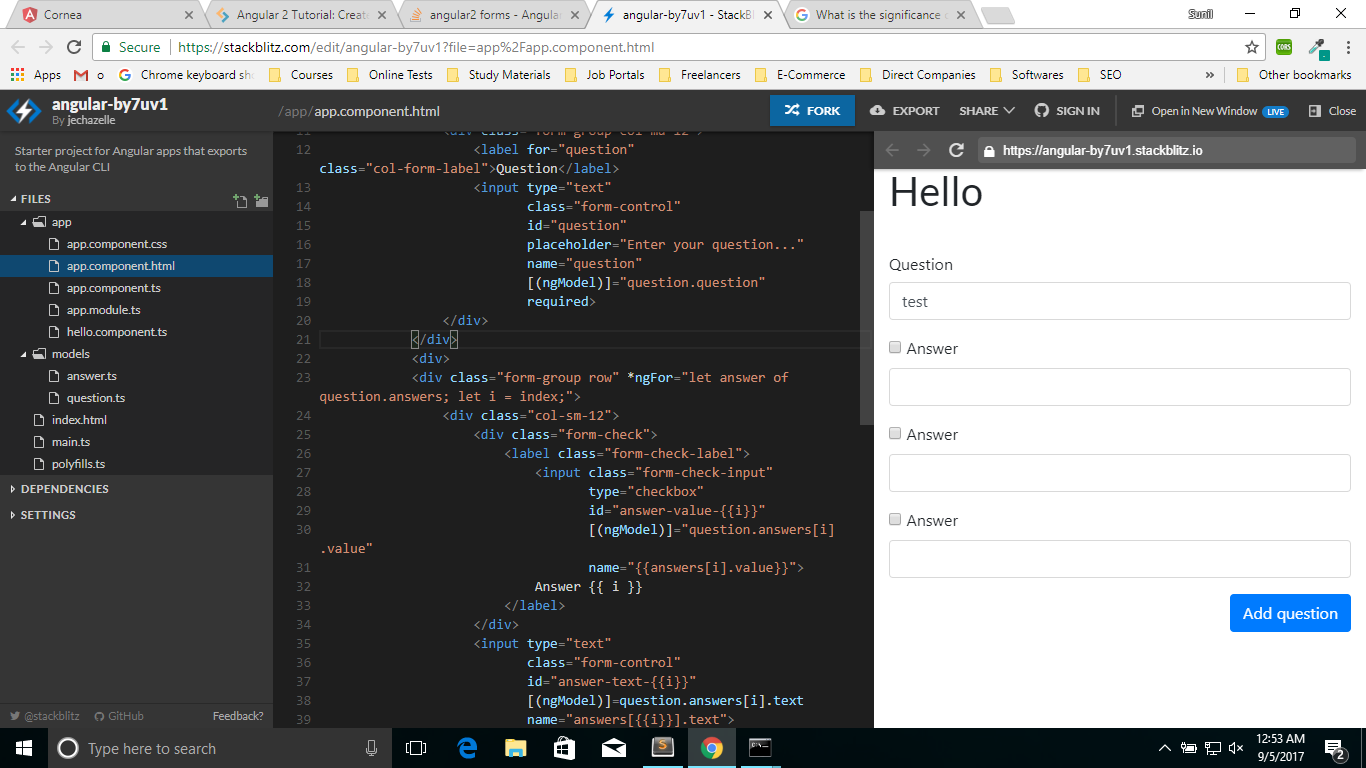
Add Questionbutton – Parmentier