I would like to hide the minimize/maximize buttons for views in Eclipse RCP.
Currently I'm running an RCP 3 product in RCP 4 (Compatability mode).
This is the top bar of the view containing all of the buttons. (I've covered up the logos etc)
One method of removing the buttons is to create a style.css file and to specify that the buttons shouldn't be visible.
.MPartStack
{
swt-maximize-visible: false;
swt-minimize-visible: false;
}
This results in this.
This is successfully removing the minimize/maximise buttons but is also shifting down the drop down button to a row below.
What might be causing this?
Update
As an alternative I've tried removing addons.swt from the e4xmi file. This included CleanupAddon, DnDAddon and MinMaxAddon. The buttons still remained.

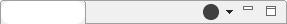
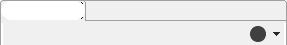
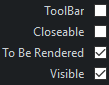
swt-simple: false;in the CSS gives the curved style, several of the standard styles specify this. – Repetendswt-simpleset to false in the second example. I've updated it with the css only containing what I mentioned. – Gelatinate