I'm trying to find the rules or plugins of ES-Lint to identify the commented code so that I can remove that unnecessary code and clean my repository.
I would like to identify the multiline as well as single line code:
/* import CreateIncentive from './containers/create-incentive';
import AffiliateFilters from './containers/affiliate-filters'; */
//import NotificationsSettings from './containers/notifications-settings';
I have tried with below rules Bt it is not identifying the above kind of code :
"rules": {
"no-warning-comments": [1, { "terms": ["todo", "fixme", "xxx"], "location": "anywhere" }],
"spaced-comment": ["error", "always", { "exceptions": ["-", "+"] }]
}

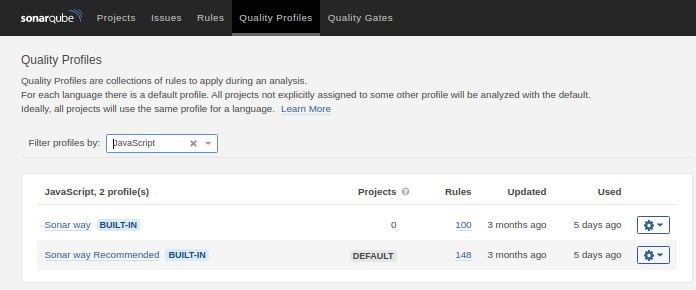
// eslintrc.js { "plugins": ["no-comments"], "rules": { "no-comments/disallowComments": "error" } }worked for me – Brightman