I am trying to use the Microsoft Graph API to create OnlineMeetings here https://learn.microsoft.com/en-us/graph/api/application-post-onlinemeetings?view=graph-rest-1.0&tabs=http
But when configuring application access policy as instructed here:
https://learn.microsoft.com/en-us/graph/cloud-communication-online-meeting-application-access-policy
We got a 404 error:
New-CsApplicationAccessPolicy -Identity OnlineMeetings-Link -AppIds "xxx-xxx-xxx" -Description "xxxx Local"
Get-CsOnlineSession: /Users/xxx/.local/share/powershell/Modules/MicrosoftTeams/2.3.1/netcoreapp3.1/SfBORemotePowershellModule.psm1:63
Line |
63 | $remoteSession = & (Get-CsOnlineSessionCommand)
| ~~~~~~~~~~~~~~~~~~~~~~~~~~~~~~
| The remote server returned an error: (404) Not Found.
Invoke-Command: /Users/xxx/.local/share/powershell/Modules/MicrosoftTeams/2.3.1/netcoreapp3.1/SfBORemotePowershellModule.psm1:22959
Line |
22959 | … -Session (Get-PSImplicitRemotingSession -CommandName 'New-CsApplic …
| ~~~~~~~~~~~~~~~~~~~~~~~~~~~~~~~~~~~~~~~~~~~~~~~~~~~~~~~~~
| Cannot validate argument on parameter 'Session'. The argument
| is null or empty. Provide an argument that is not null or
| empty, and then try the command again.
I am an admin of the work/school account, and I have done all setup prerequisites:
https://learn.microsoft.com/en-us/microsoftteams/teams-powershell-install https://learn.microsoft.com/en-us/microsoft-365/enterprise/manage-skype-for-business-online-with-microsoft-365-powershell?view=o365-worldwide
I have all admin permissions to perform PowerShell cmdlet:
Environment:
PowerShell version: 7.1.3, installed with homebrew
MicrosoftTeams module version: 2.3.1
OS: Mac Mojave 10.14.6
I have no firewall, VPN/proxy enabled. The same issue happens when I tried it in the default PowerShell of Windows 10 VM on VirtualBox.
What should I do to get around this issue?

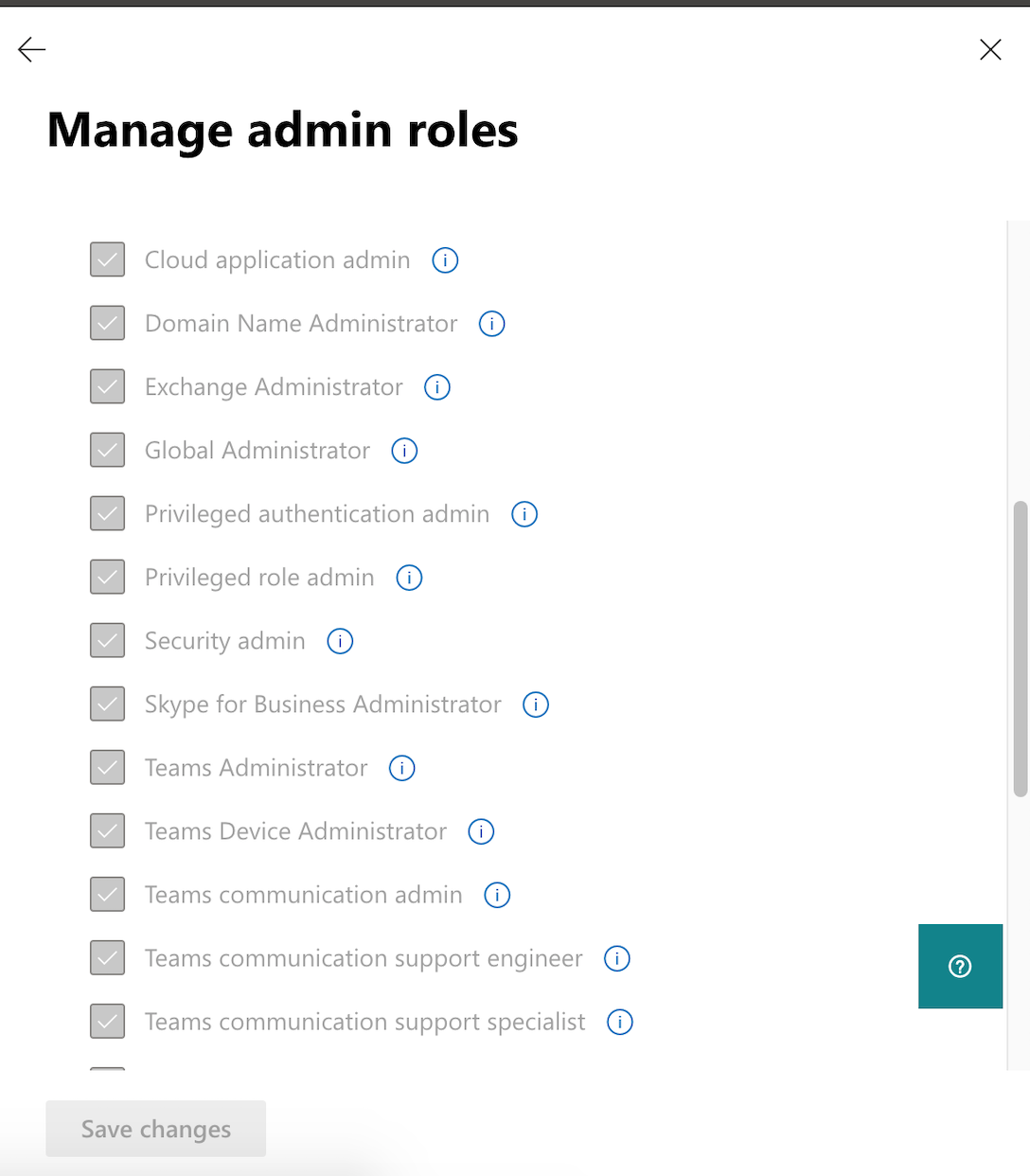

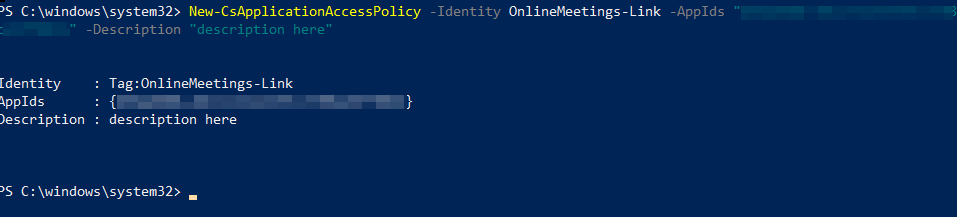
MicrosoftTeams module version 2.3.1 to 2.3.2.– Raman