There are a lot of stackoverflow threads regarding this topic, but I still didn't find a good solution.
If the app is not in the background, I can check launchOptions[UIApplicationLaunchOptionsRemoteNotificationKey] in application:didFinishLaunchingWithOptions: call to see if it's opened from a notification.
If the app is in the background, all the posts suggest to use application:didReceiveRemoteNotification: and check the application state. But as I experimented (and also as the name of this API suggests), this method gets called when the notification is received, instead of tapped.
So the problem is, if the app is launched and then backgrounded, and you know a notification is received from application:didReceiveNotification (application:didFinishLaunchWithOptions: won't trigger at this point), how do you know if user resumed the app from by tapping the notification or just tapping the app icon? Because if the user tapped the notification, the expectation is to open the page mentioned in that notification. Otherwise it shouldn't.
I could use handleActionWithIdentifier for custom action notifications, but this only gets triggered when a custom action button is tapped, not when the user taps on the main body of the notification.
Thanks.
EDIT:
after reading one answer below, I thought in this way I can clarify my question:
How can we differentiate these 2 scenarios:
(A) 1.app goes to background; 2.notification received; 3. user taps on the notification; 4. app enters foreground
(B) 1.app goes to background; 2.notification received; 3. user ignores the notification and taps on the app icon later; 4. app enters foreground
Since application:didReceiveRemoteNotification: is triggered in both cases at step 2.
Or, should application:didReceiveRemoteNotification: be triggered in step 3 for (A) only, but I somehow configured my app wrong so I'm seeing it at step 2?

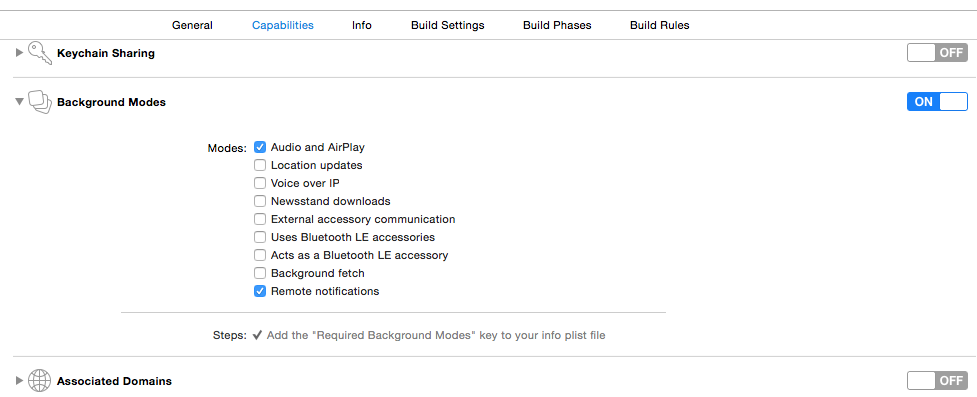
didReceiveRemoteNotificationactually does. Here is what you need to get you started take time to learn some stuff, don't just go straight to SO ;) – GiltzowdidFinishLaunchingand then act accordingly, sending the user to whatever view you seem fit (which is what you hinted at in the first paragraph) that's essentially how you know if they opened the app with a notification. A) your right because it's a method that happens after it launches, which is where you want to handle the payload if user opened it from a notification. Read 2.5 of the docs in the link above. Good read. – Giltzow