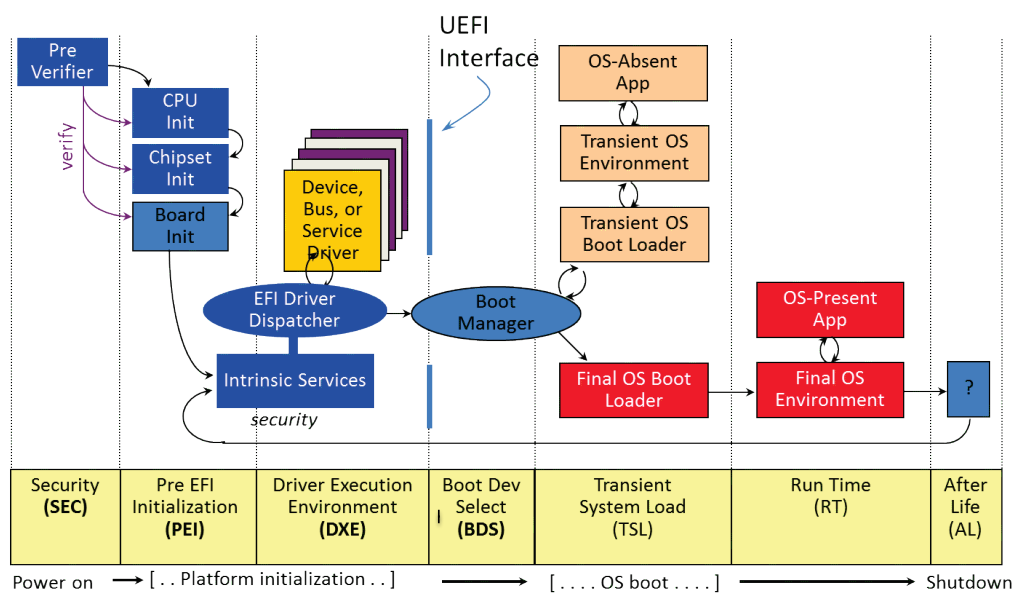What you want to do is prohibited because that would be the gateway for viruses, loggers and other malwares.
That said, if you want to get some code running aside of the OS, you should look at System Management Mode (SMM).
SMM is an execution mode of the x86 processors orthogonal to the standard protected mode. SMM allows the BIOS to completely suspend the OS on all the CPUs at once and enter in SMM mode to execute some BIOS services. Switching to SMM mode happens right now on your x86 machine, as you're reading this Stackoverflow answer. It is triggered either by:
- hardware: a dedicated System Management Interrupt line (SMI#), very similar to how IRQs work,
- software: via an I/O access to a location considered special by the motherboard logic (port 0xb2 is common).
SMM services are called SMM handlers and for instance sensors values are very often retrieved by the means of a SMM call to a SMM handler.
SMM handlers are setup during the DXE phase of UEFI firmware initialization into the SMRAM, an area dedicated to SMM handlers. See the following diagram:
![Platform Iniitialization Boot Phases]()
SMM Drivers are dispatched by the SMM Core during the DXE Phase. So
additional SMI handlers can be registered in the DXE Phase. Late in
the DXE Phase, when no more SMM drivers can be dispatched, SMRAM will
be locked down (as recommended practice). Once SMRAM is locked down,
no additional SMM Drivers may be dispatched, so not additional SMI
handlers can be registered. For example, an SMM Driver that registers
an SMI handler cannot be loaded from the EFI Shell or be added as a
DriverOption in the UEFI Boot Manager.
source: tianocore
This means that the code of your SMM handler must be present in the BIOS image, which implies rebuilding the BIOS with your handler added. It's tricky but tools exist out there to both provide a DXE environment and build your SMM handler code into a PE executable, as well as other tools to add a DXE driver to an existing BIOS image. Not all BIOS manufacturers are supported though. It's risky unless your Flash chip is in a socket and you can reprogram it externally.
But the first thing is to check if the SMRAM is locked on your system. If you're lucky you can add your very own SMM handler directly in SMRAM. It's fidly but doable.
Note: SMM handlers inside the BIOS are independent from the OS so it would run even if a robber installs a new Operating System, which is what you want. However being outside of an OS has huge disadvantages: you'd need to embedd in your SMM handler a driver for the network interface (a polling-only, interrupt-less driver!) and wlan 802.11, DHCP and IP support to connect to the Wifi and get your data routed to an external host on the Internet. How would you determine the wifi SSID and password? Well you could wait for the OS to initialize the network adapter for you, but you'd need to save/restore the full state of the network host controller between calls. Not a small or easy project.