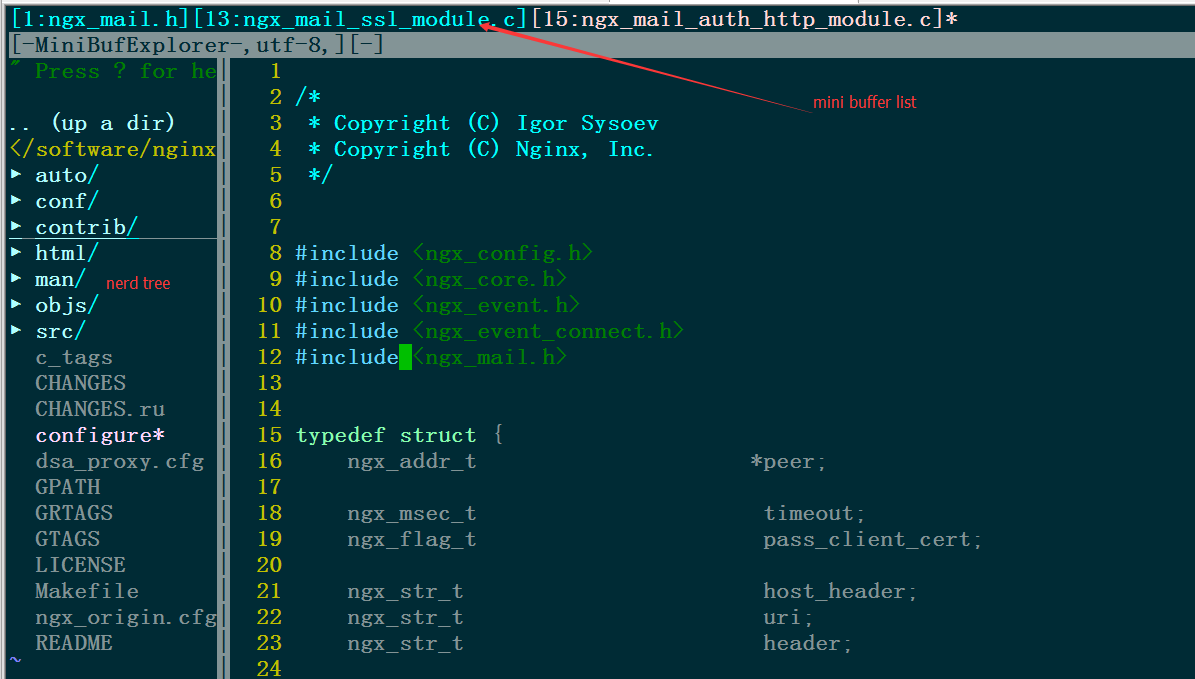vim plugin: minibufexpl may help you.
the opened file list is displayed on the top or bottom of the screen:
![enter image description here]()
in vim normal mode, type :b${bufid} to jump to the ${bufid}_th buffer, for example: type :b13 to jump to the 13th buffer, ie. ngx_mail_ssl_module.c.
besidies, you can map some convenient bindings in your vimrc, such as:
" ------------------------------- minibufexpl mappings -----------------------------------
"let g:miniBufExplSplitBelow=1
nnoremap <silent> <leader>bn :bn<cr>
nnoremap <silent> <leader>bp :bp<cr>
nnoremap <silent> <leader>bf :bf<cr>
nnoremap <silent> <leader>bl :bl<cr>
nnoremap <silent> <leader>bt :TMiniBufExplorer<cr>
Get the plugin from here: https://github.com/fholgado/minibufexpl.vim