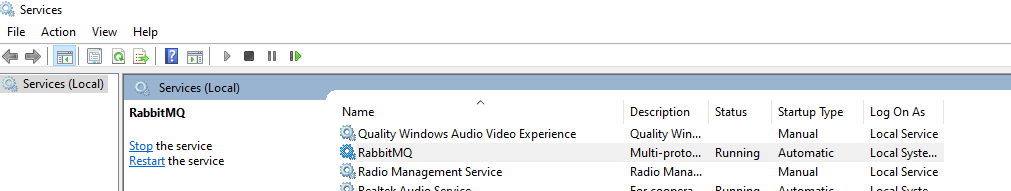I have installed RabbitMQ server on my windows 7 machine.
I am not able to stop the service by running this command in rabbitmq command line rabbitmq-server.bat -detached and rabbitmq-service.bat stop
I am getting the following errors in console :
C:\Program Files (x86)\RabbitMQ Server\rabbitmq_server-3.5.4\sbin>rabbitmq-serve
r.bat -detached
ERROR: node with name "rabbit" already running on "MYPC"
C:\Program Files (x86)\RabbitMQ Server\rabbitmq_server-3.5.4\sbin>rabbitmq- servi
ce.bat stop
C:\Program Files\erl7.0\erts-7.0\bin\erlsrv: Failed to stop service RabbitMQ.
Error: The operation completed successfully.