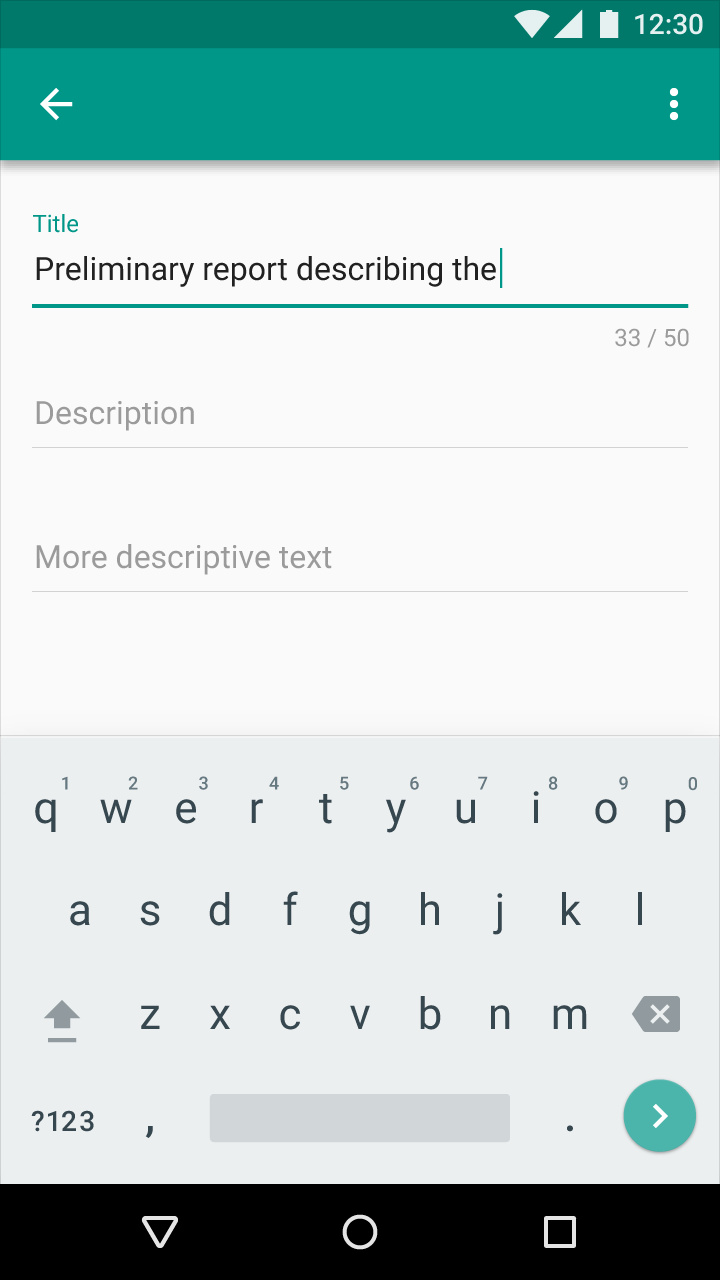The TextInputLayout introduces a nice counter function in the support-library version 23.1.0 - unfortunately with the floating-hint this gets very high in layout_height. Is there a way to bring the counter to the top ( on the same height as the floating-label? )
TextInputLayout counter to the top
Asked Answered
no - no information regarding to styling except color –
Padre
Currently you can't do it.
The TextInputLayout follows the material guide line and the counter is on the bottom.
Checking the code you can only customize these specs:
enable counter also available with xml attribute
android.support.design:counterEnabledThe counter max lenght also available with xml attribute
app:counterMaxLength. (this attr is not currently in the official doc. You can check this post)
© 2022 - 2024 — McMap. All rights reserved.