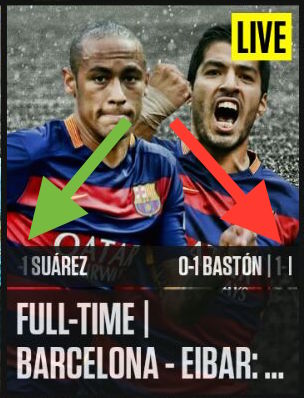On some Android devices (LG Google Nexus 5 with Android L and M) a TextView with android:ellipsize="marquee" and padding results in the text overflowing the textview. It occurs on the right side but not on the left side of the TextView, though, while the padding is applied to both the left and the right side.
It does not occur on Samsung Galaxy S3 and S6 with Android K and L, respectively.
<TextView
android:layout_width="match_parent"
android:layout_height="wrap_content"
android:layout_marginBottom="1dp"
android:paddingTop="2dp"
android:paddingBottom="2dp"
android:paddingLeft="4dp"
android:paddingRight="4dp"
android:singleLine="true"
android:ellipsize="marquee"
android:marqueeRepeatLimit="marquee_forever"
android:scrollHorizontally="true"
android:freezesText="true"
android:alpha="0.85"
android:background="@color/by433_gray_darker"
android:textColor="@color/white"
android:textSize="11sp" />
What can I do to fix or work around this?