I am trying to use a custom citation style in a markdown file, but the citation uses the default (Chicago) style each time I knit. I have tried changing the output format from a JS reveal presentation to an HTML document to a PDF document, but it still does not work. I am using the knitcitations package to cite using the document's DOI, and the bibliography() function to write the bibliography. I have also tried using the apa.csl style found on Zotero, yet the citation is still done in the default styple. The apa.csl file is stored in the same folder as the file that I am trying to use citations in, as is the newbiblio.bib file, in which I have stored the bibliographical information for the item I want to cite.
Below is my markdown code:
---
title: "htmlcitetest"
citation_package: natbib
csl: "apa.csl"
output:
pdf_document:
pandoc_args: ["--natbib"]
biblio-style: unsrt
bibliography: newbiblio.bib
---
```{r setup, include=FALSE}
knitr::opts_chunk$set(echo = TRUE)
library(bibtex)
library(knitcitations)
options("citation_format" = "pandoc")
library(RefManageR)
cleanbib()
```
## R Markdown
- This is a citation [^1]
[^1]: `r citet("10.1098/rspb.2013.1372")`
```{r, message=FALSE}
bibliography()
```
This link (http://rmarkdown.rstudio.com/authoring_bibliographies_and_citations.html) says that I should be able to format my YAML header like this:
---
title: "Sample Document"
output: html_document
bibliography: newbiblio.bib
csl: apa.csl
---
However, when I do that, the file knits to a markdown (.md) file, but it is not processed into the output. I recieve this error:
pandoc-citeproc: 23:3-23:10: Expected end element for: Name {nameLocalName = "category", nameNamespace = Just "http://purl.org/net/xbiblio/csl", namePrefix = Nothing}, but received: EventEndElement (Name {nameLocalName = "info", nameNamespace = Just "http://purl.org/net/xbiblio/csl", namePrefix = Nothing})
pandoc: Error running filter /Applications/RStudio.app/Contents/MacOS/pandoc/pandoc-citeproc
Filter returned error status 1
Error: pandoc document conversion failed with error 83
Execution halted
The contents of my .bib file are:
@Article{Boettiger_2013,
doi = {10.1098/rspb.2013.1372},
url = {http://dx.doi.org/10.1098/rspb.2013.1372},
year = {2013},
month = {jul},
publisher = {The Royal Society},
volume = {280},
number = {1766},
pages = {20131372--20131372},
author = {C. Boettiger and A. Hastings},
title = {No early warning signals for stochastic transitions: insights from large deviation theory},
journal = {Proceedings of the Royal Society B: Biological Sciences},
}
I also do not understand why the biblio-style option in the YAML header does not to do anything. Essentially, all I need is a way to use a custom citation style I have already made with a markdown document. Any help would be greatly appreciated!

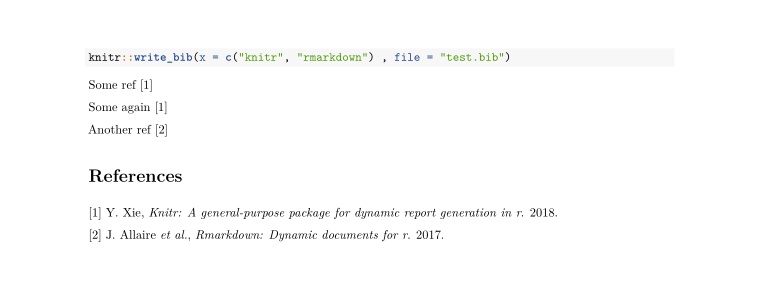
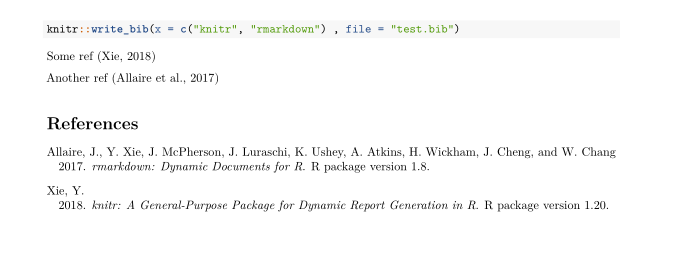

pandoc-citeprocyou're on the right path. However the error says that it cannot parse your .csl file... either it's not a valid csl file (try validating it) or there's something wrong with pandoc-citeproc... – Luxor